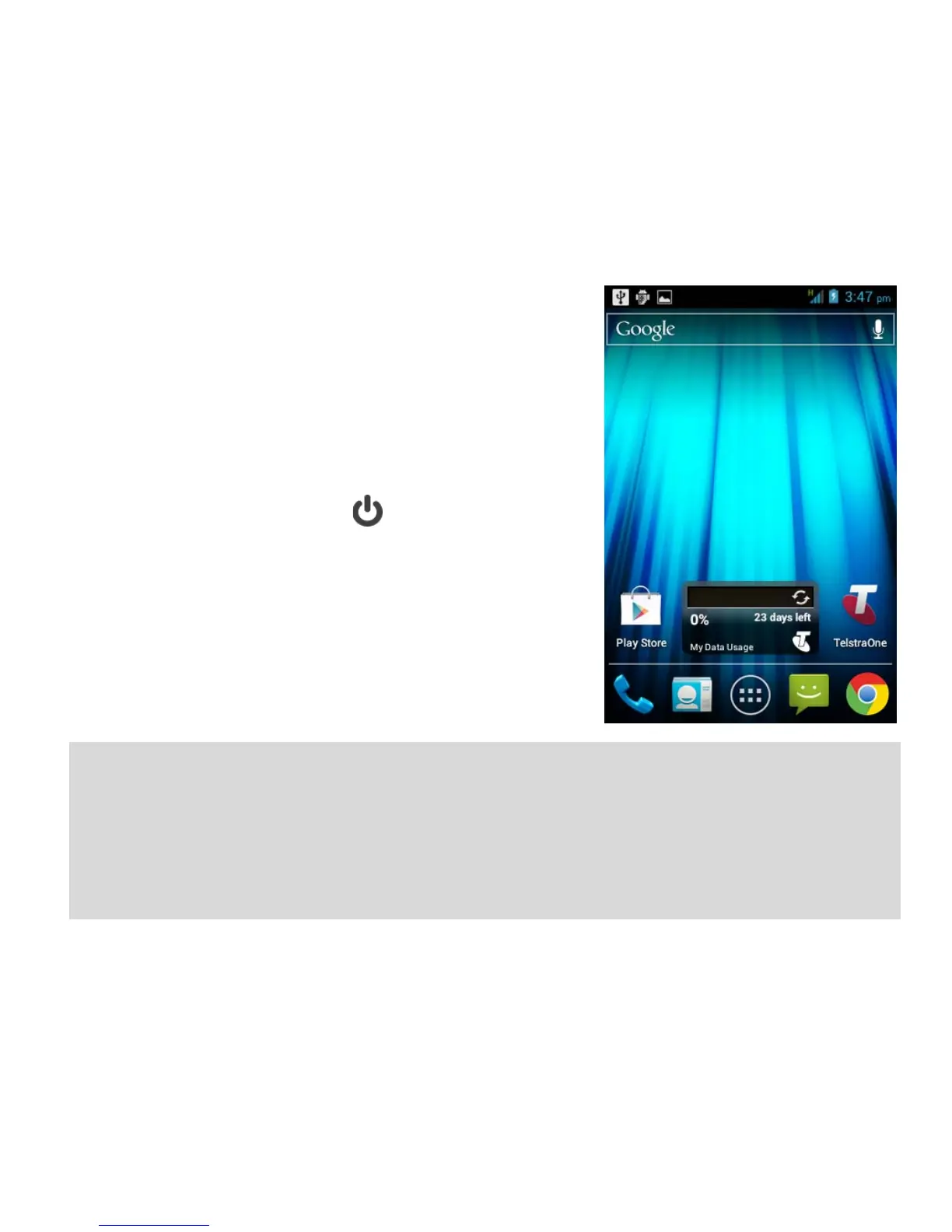WAKE UP FROM SLEEP MODE
• Press the Power Key to wake up.
• Long press the unlock button to unlock
(default setting).
SWITCH YOUR HANDSET TO SLEEP MODE
Press the Power Key to enable sleep
mode. The handset is put into to a
low-power state with the display off.
Sleep Mode activates automatically and
the timeout can be adjusted from Menu >
Settings > Display > Sleep
Handy Hint
If you have forgotten your unlock pattern, PIN or password use
your Google Account password to reset the phone. Or from the
locked screen press the Emergency Call button and enter
*983*987# then follow the prompts to reset your device.