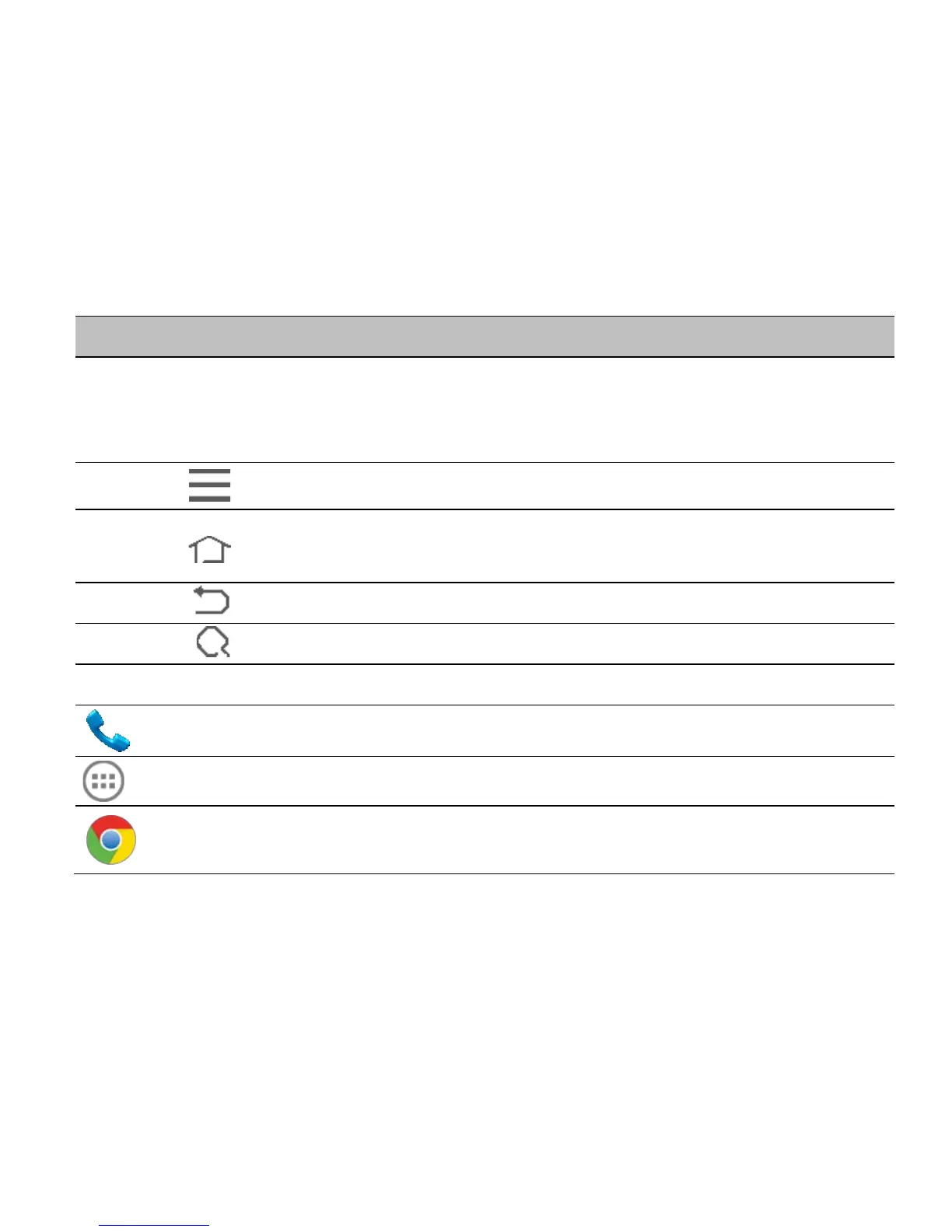for Silent mode, Flight mode or Power off.
Options
Press to get the options on the current screen
Home
Press to return to the Home Screen from any screen.
Hold down to see the recently used applications.
Back Press to go to the previous screen.
Search Press to search in the Browser, Contacts, or Messages
Volume Keys Use to control the volume Up and Down