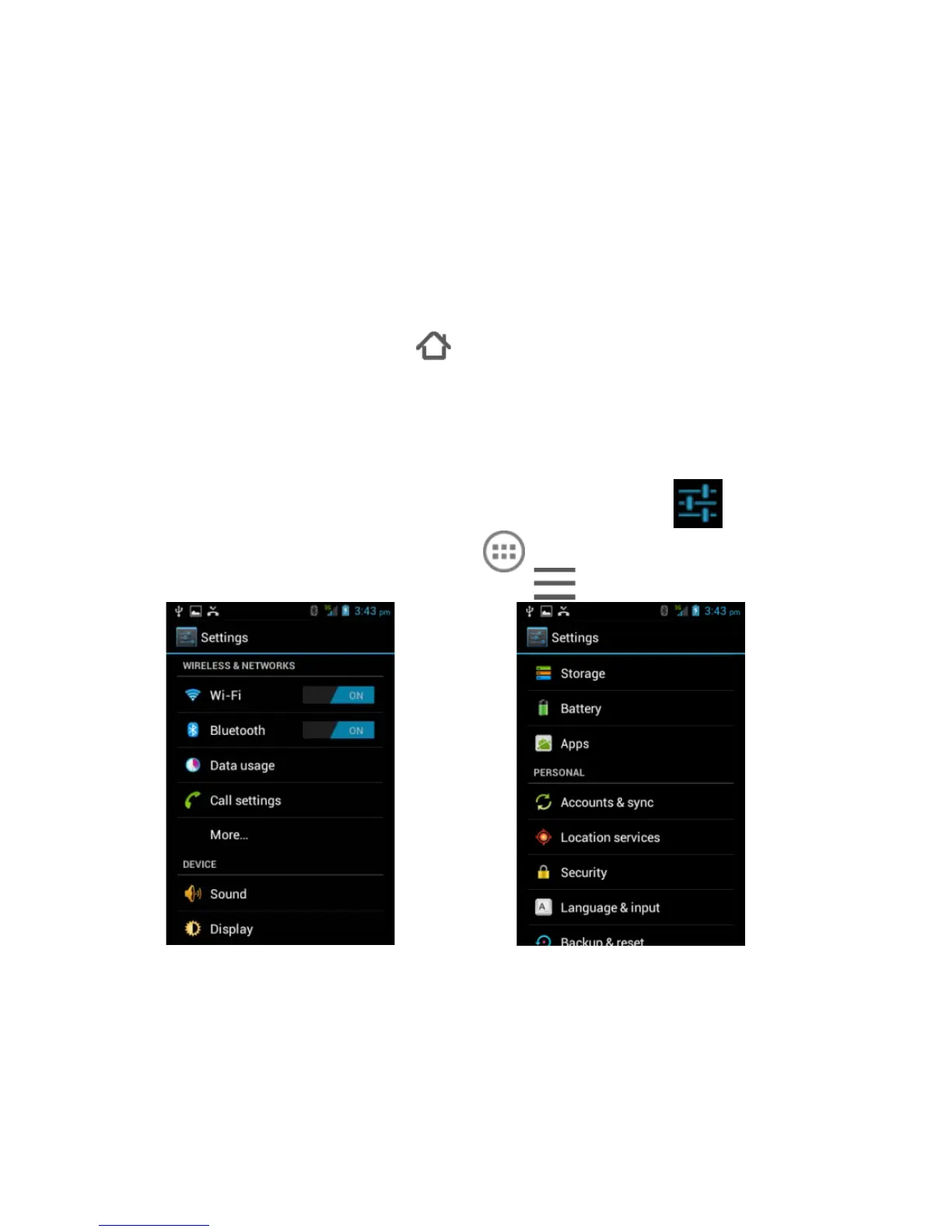OPEN RECENTLY USED APPLICATIONS
Long press the Home Key from any screen to view recently
used or open applications.
CUSTOMISE YOUR PHONE FROM THE SETTINGS MENU
There are three ways to access Settings:
• Swipe down from the top of the screen and tap .
• From the home screen tap Apps
> Settings
• From the home screen tap Options > System settings