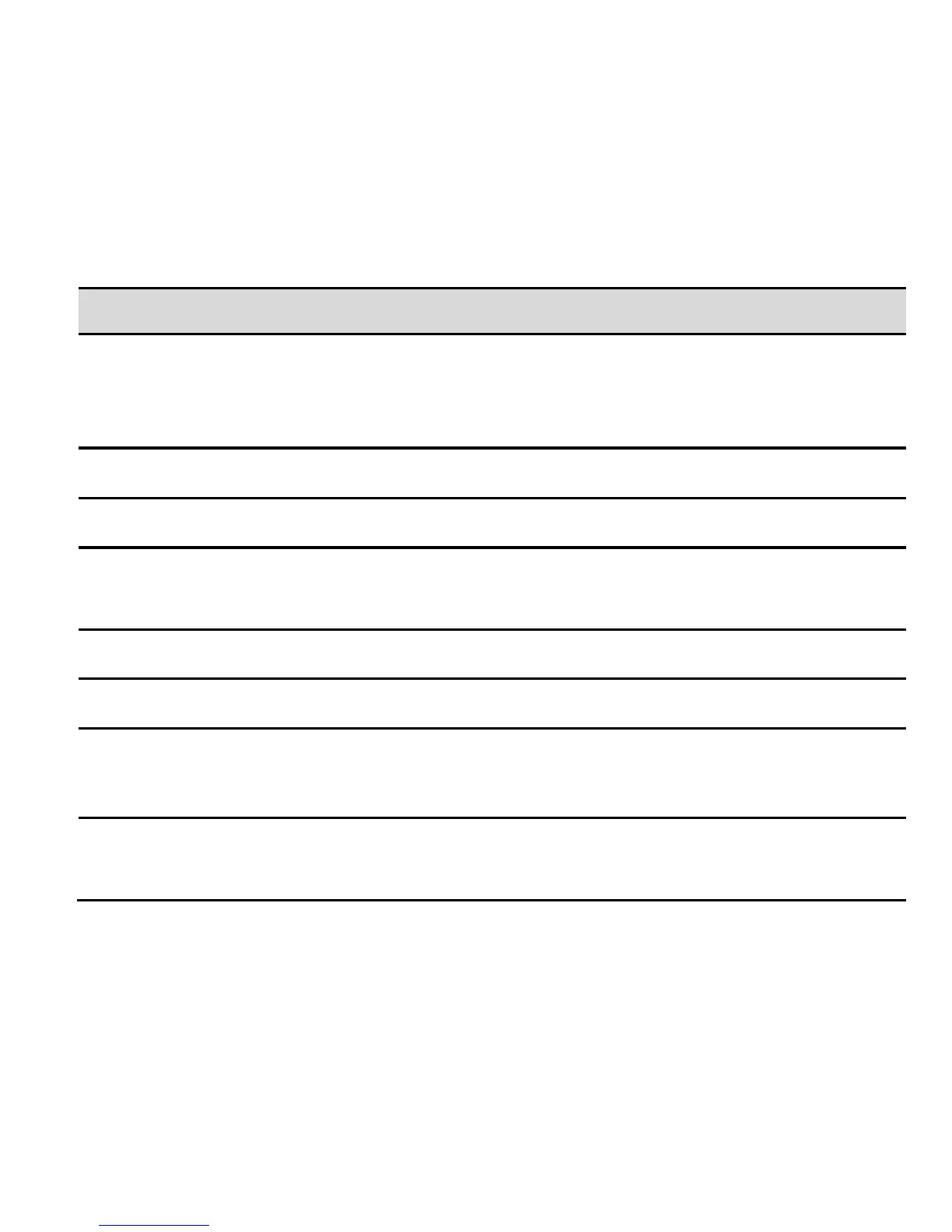Manage Wi-Fi, Bluetooth, Data usage, Call
settings. Select More for Flight Mode, Virtual
Private Networks, Tethering and Wi-Fi direct.
Sound levels, ringtones, notifications, vibrate.
Brightness, screen timeout, orientation etc.
Check memory status. Mount or unmount the
SD card.
Check the battery status and usage.
Check which Apps are installed and running.
Manage your account and configure sync
settings.
Enable location and GPS services.