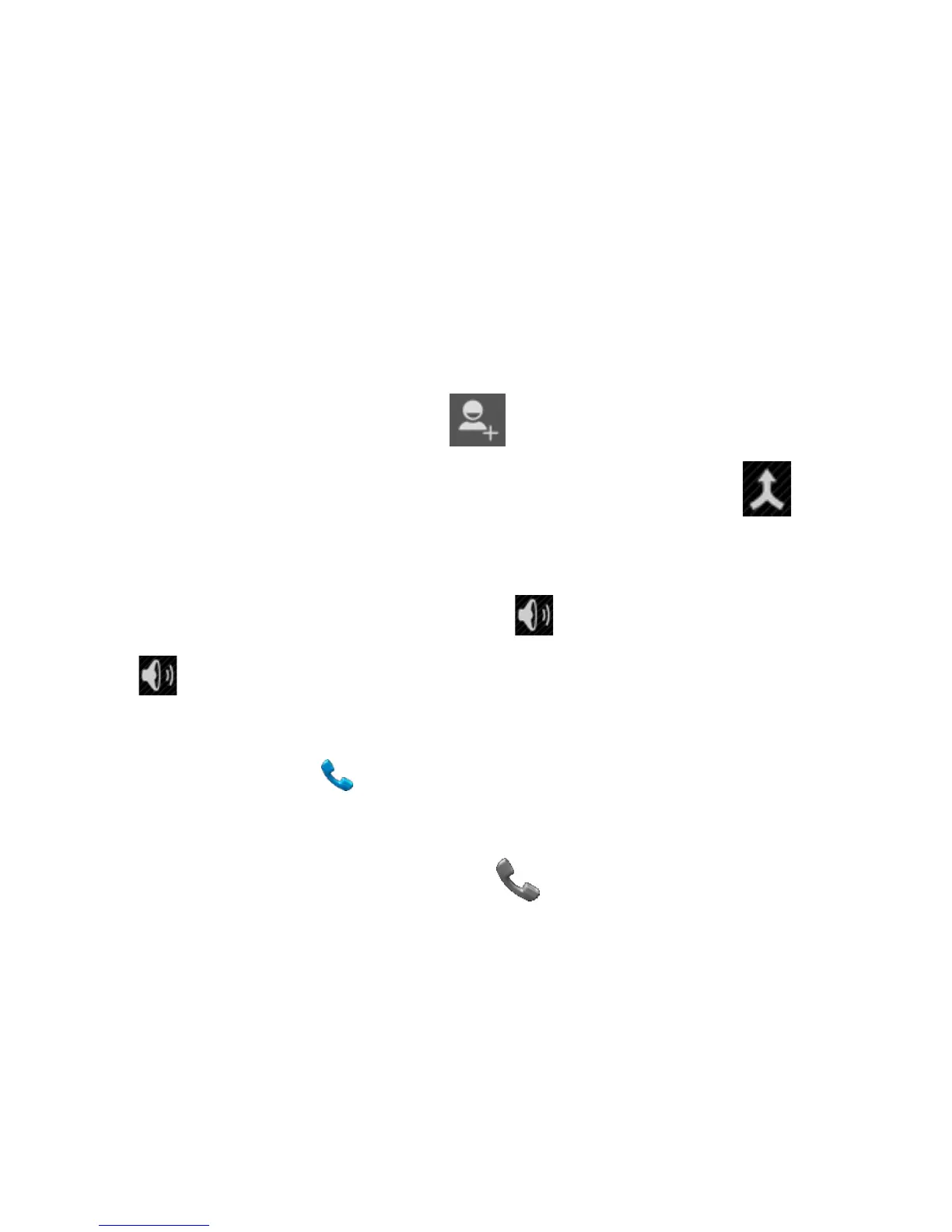MAKING A CONFERENCE CALL
Use a conference call to call two or more other parties.
• Call the first number.
• While you are connected, tap > Add call.
• Call the second number.
• While you are connected to the second number, tap to
merge the calls
• Repeat the above steps to add more parties.
TURN THE SPEAKER ON/OFF (HANDSFREE)
Tap to activate speaker mode (Handsfree) during a call.
MAKING AN INTERNATIONAL CALL
• Press the Call Key on the home screen, select the dialler.
• Hold down the 0 key to enter the ‘+’ symbol for international
dialling
• Enter the full phone number, tap to make the call.
• Press the End to end the call.