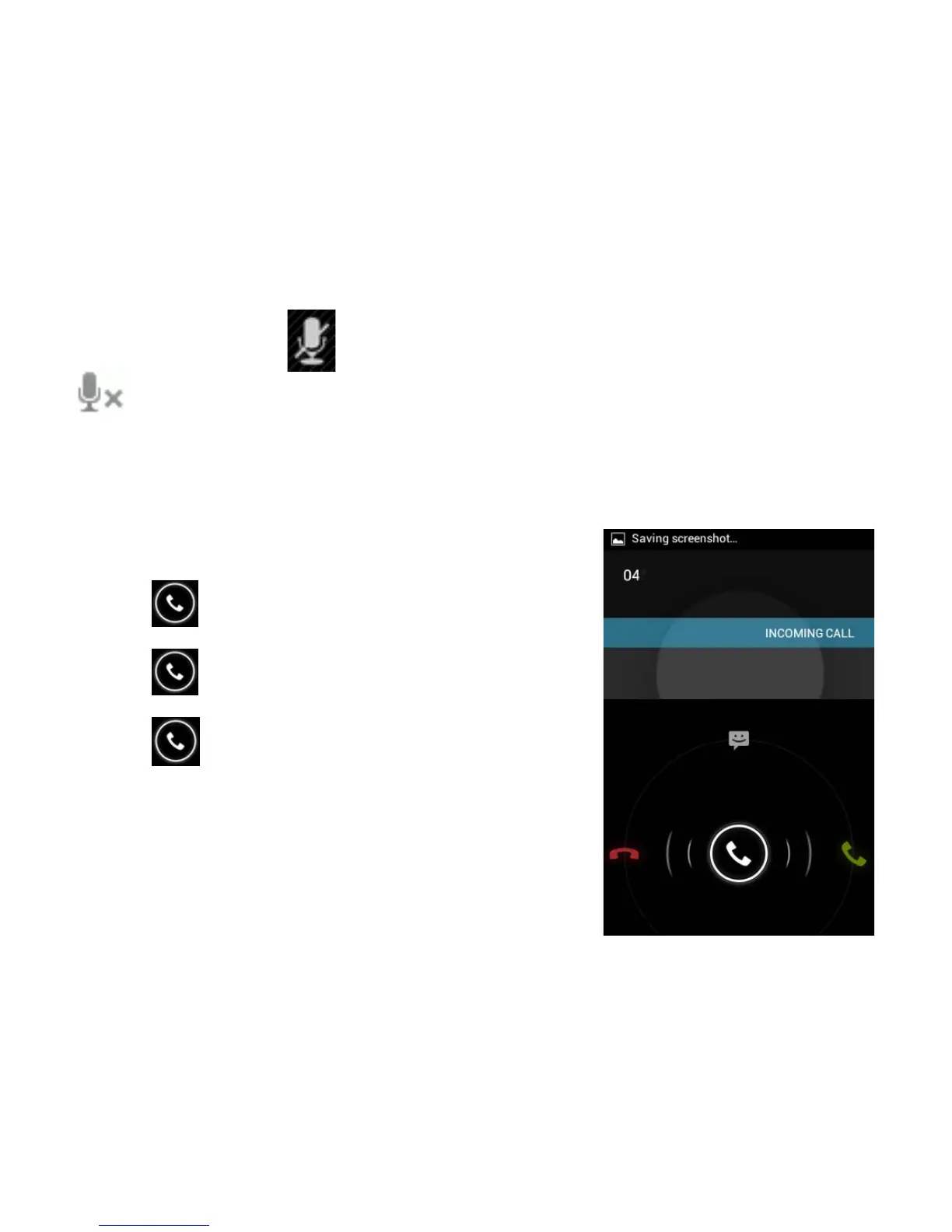MUTE A CALL
During a call tap to mute the microphone. The mute icon
is displayed.
ANSWER AN INCOMING CALL
When there is an incoming call, the phone will display the caller
information on the screen:
Drag
right to answer the call
Drag left to reject the call.
Drag up to send a quick SMS.
To alter the Quick response SMS text:
Settings > Call settings > Quick responses