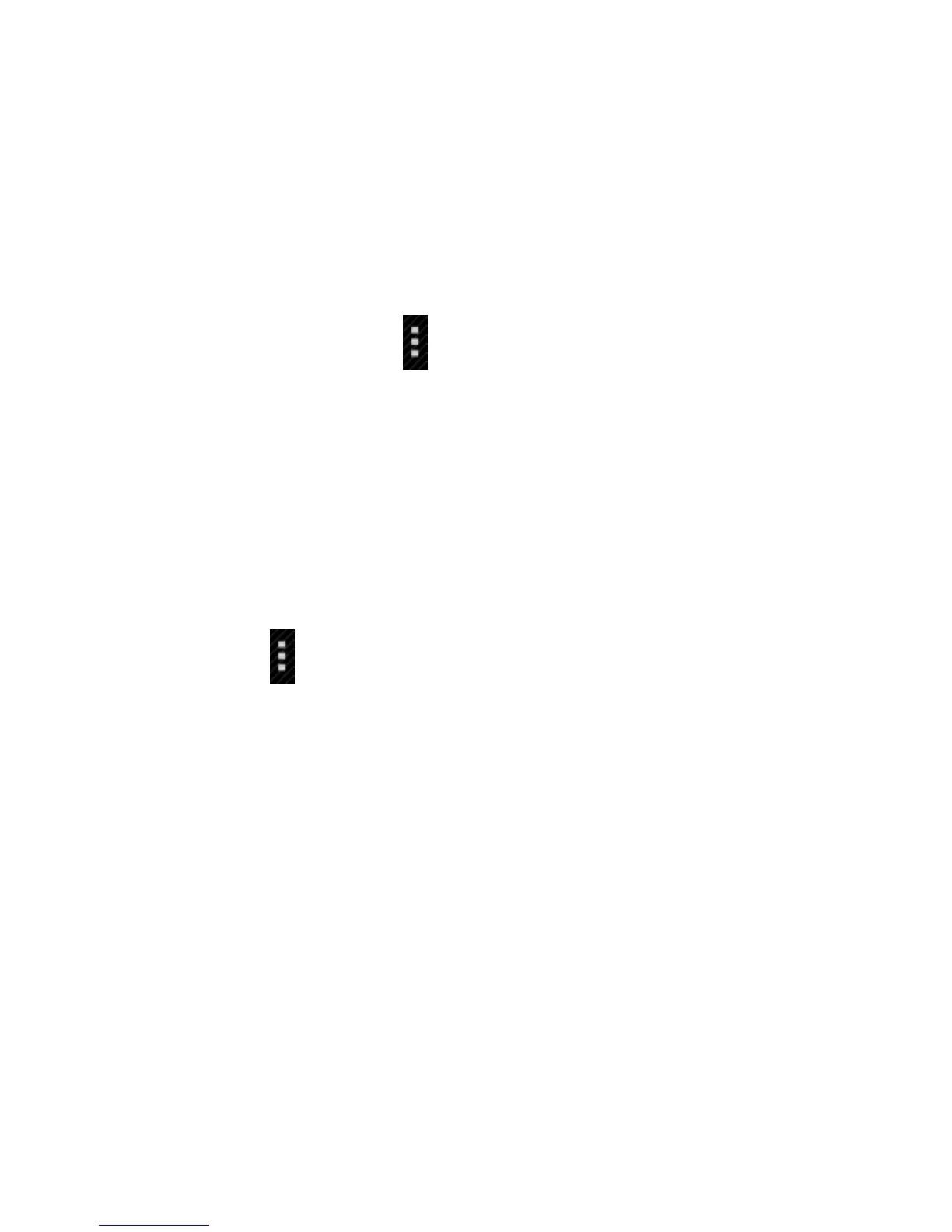PLACE A CALL ON HOLD
During a call tap options > Hold to place the call on hold.
If you are already on a call and accept a new call, the first call is
put on hold automatically. Tap
Swap to switch between the two
calls.
INSERT A PAUSE OR WAIT SYMBOL INTO A PHONE NUMBER
• Enter the phone number on the Dial pad.
• Press Options to add a 2 second pause or a wait.