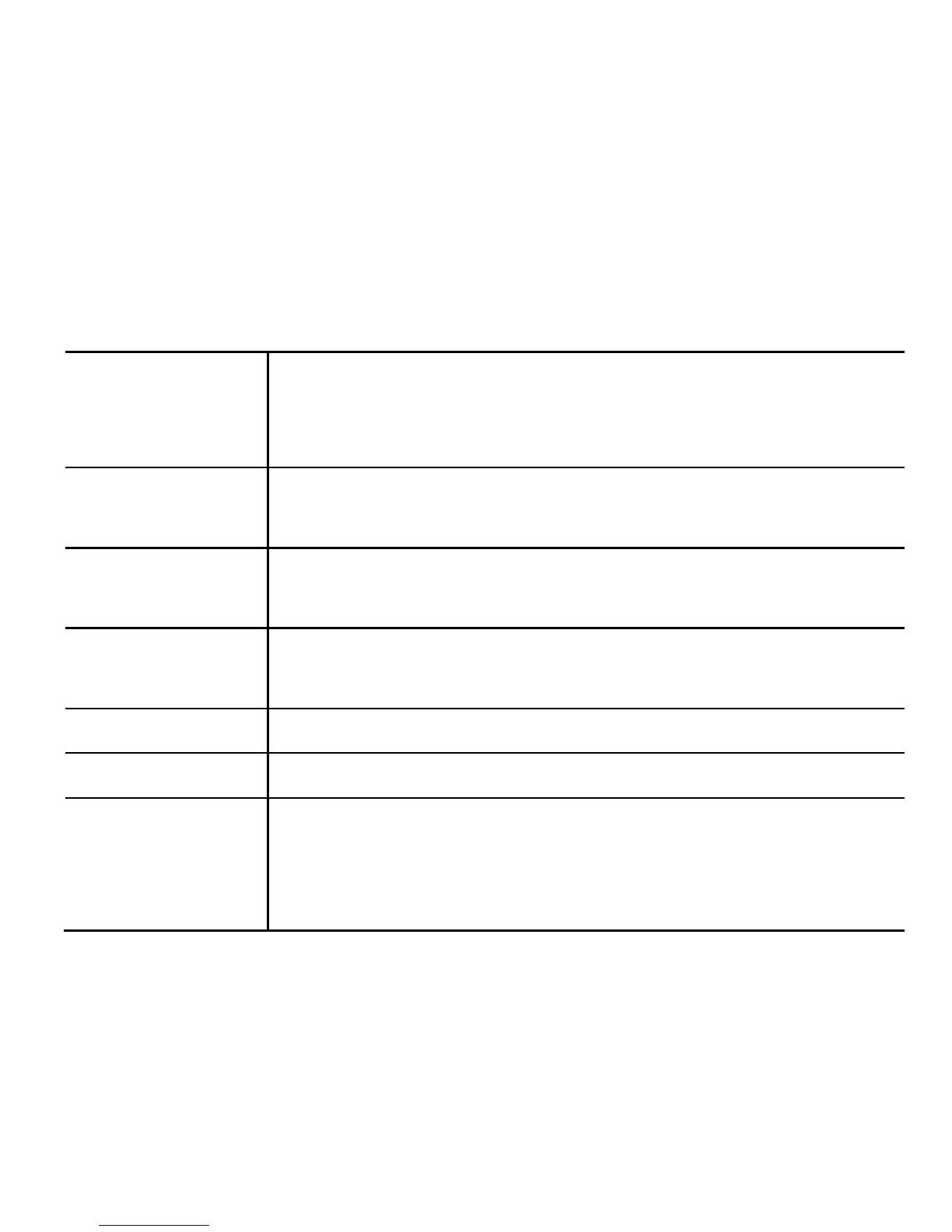This requires support from your network
provider and the SIM PIN2 code
Quick
responses
Set a quick response SMS which you can send
instead of answering a call
Voicemail
service
Select a voicemail service provider
Voicemail
settings
Specify a voicemail number
TTY mode Enable connection to teletype modems
DTMF Tones Set the DTMF tone length
Speed dial
Set Speed Dials. Key 1 is reserved for Voicemail.
Long press the number on the dial pad to call.