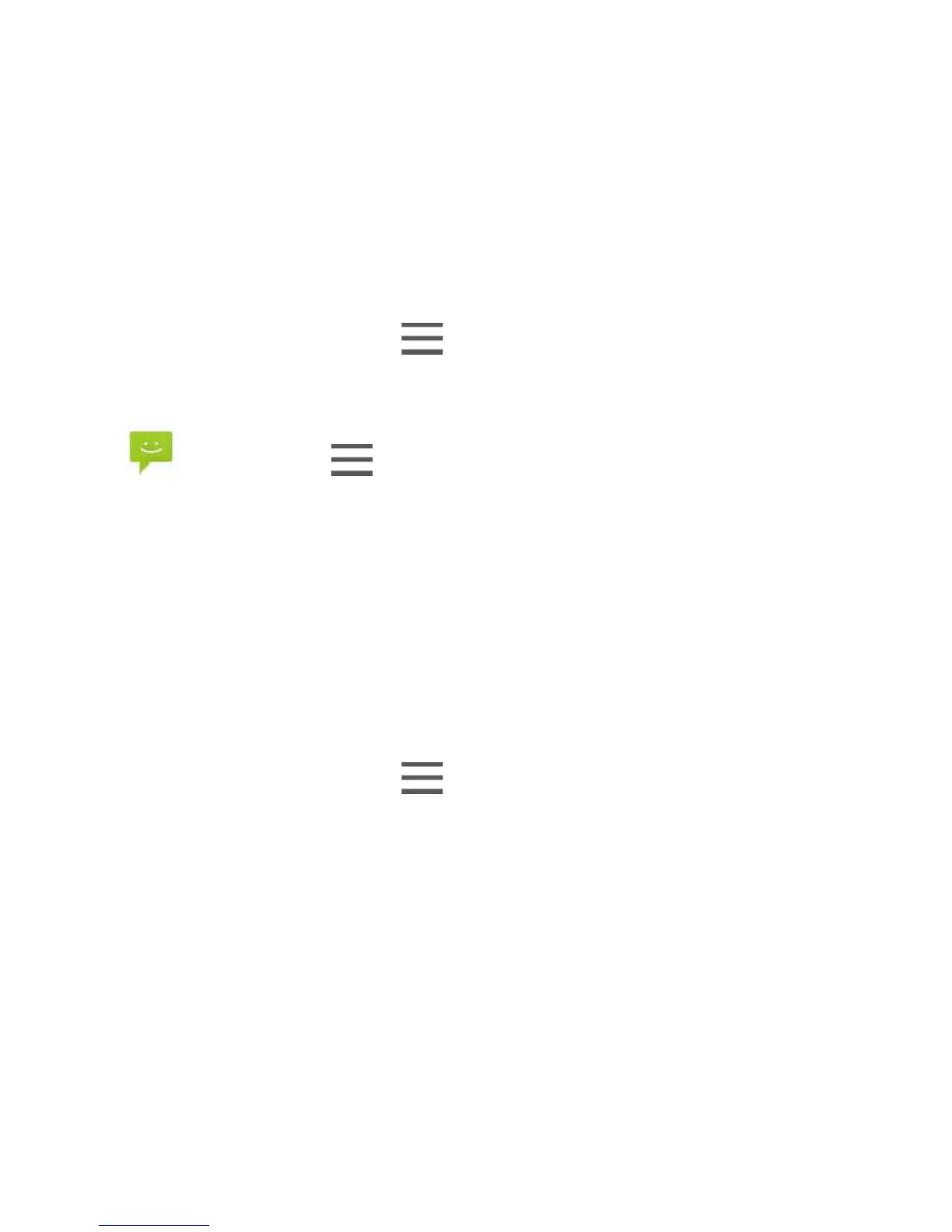ACCESS DRAFT MESSAGES
Tap Messages > Options > Drafts to view draft messages.
DELETE A MESSAGE (THREAD)
• Tap > Options > Delete All threads or click on an
individual thread then select Options > Delete thread.
• Select the messages or threads you want to delete.
• Tap OK.
• To delete an individual message (not a thread) tap and hold the
message and select Delete from the available options.
MESSAGE SETTINGS
Tap Messages > Options > Settings to configure message
settings such as Storage settings, SMS Settings, MMS Settings,
Notifications settings and Signature settings.