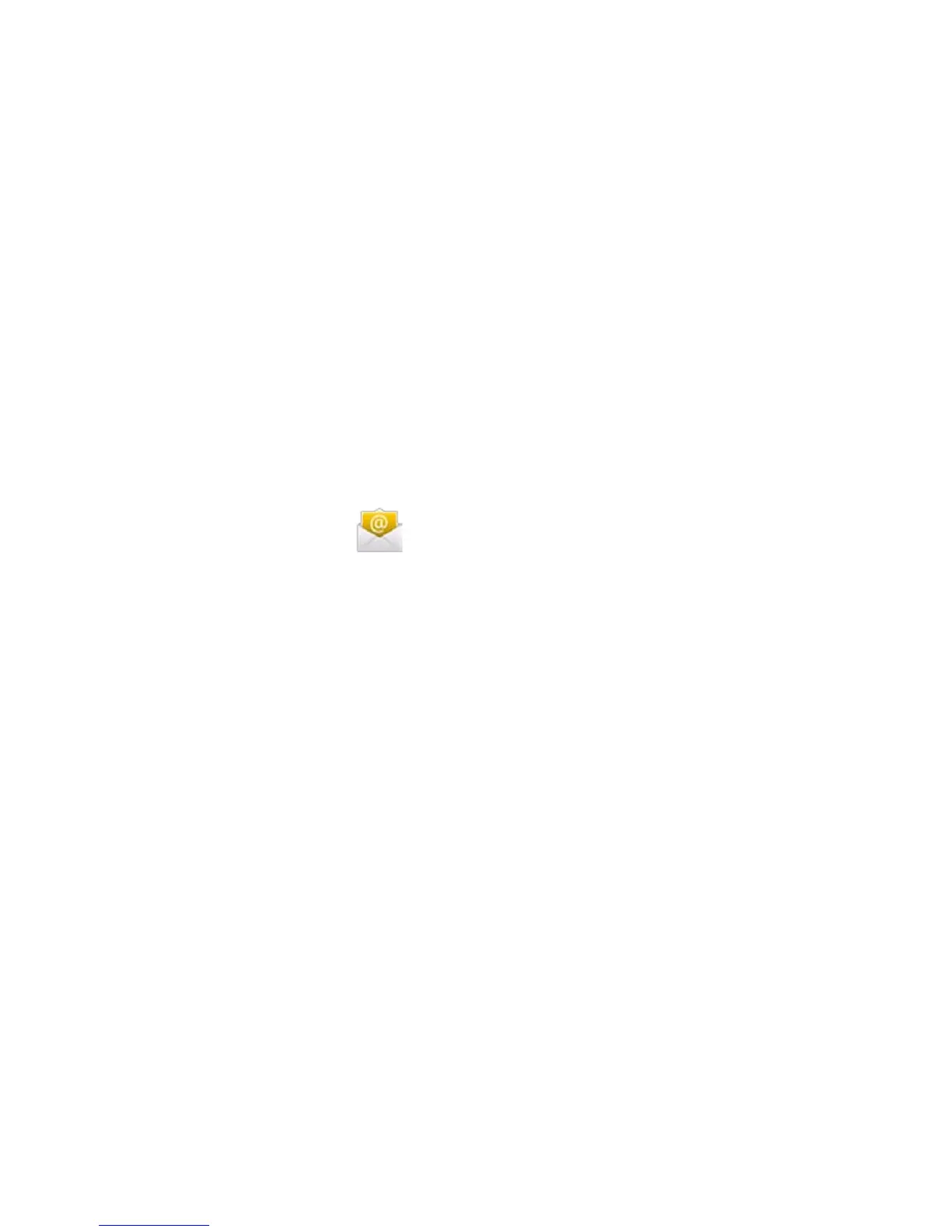MULTIPLE SMS MESSAGE CHARGING:
A standard SMS message can contain up to 160 characters. If
you exceed this length the message will be sent as more than 1
SMS. You will be charged for multiple SMS messages depending
on the length.
SET YOUR EMAIL ACCOUNT
Create an Email account to receive Emails on your phone.
• Tap Apps > Email to set up your email account
• Enter your Email address and Password
• Follow the prompts. You may need to refer to your email service
provider to complete the settings.
• Set your required options choosing from the Account settings
screen.
You can also use web based email accounts or download
specific email clients for your email provider.