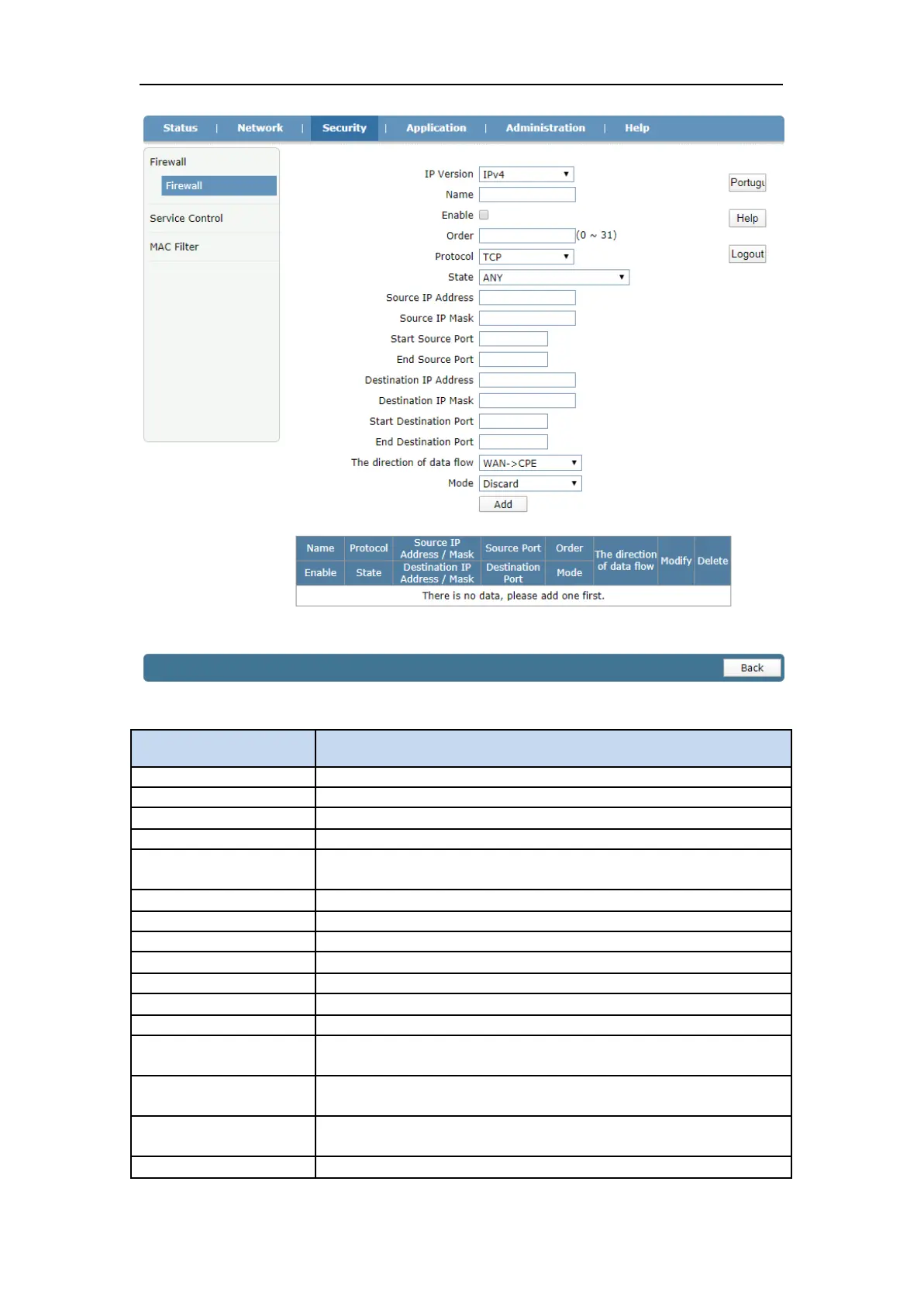1GE Dual Mode ONU User Manual
Figure 3-20: Custom Firewall Rule
Enable or disable the rule.
Select protocol which the rule used for. There are only several
protocols can be selected.
Select data traffic state. Suggest using ANY.
Source IP address of traffic that matches the rule.
Mask of source IP address.
Start source TCP or UDP port. The protocol must be TCP or UDP.
End source TCP or UDP port. The protocol must be TCP or UDP.
Destination IP address of traffic that matches the rule.
Mask of destination IP address.
Start destination TCP or UDP port. The protocol must be TCP or
UDP.
End destination TCP or UDP port. The protocol must be TCP or
UDP.
The direction of data
flow
Direction of data flow that matches the rule. In the option, CPE
indicates CPU of ONU.
Data forward mode of the rule, including discard and permit.