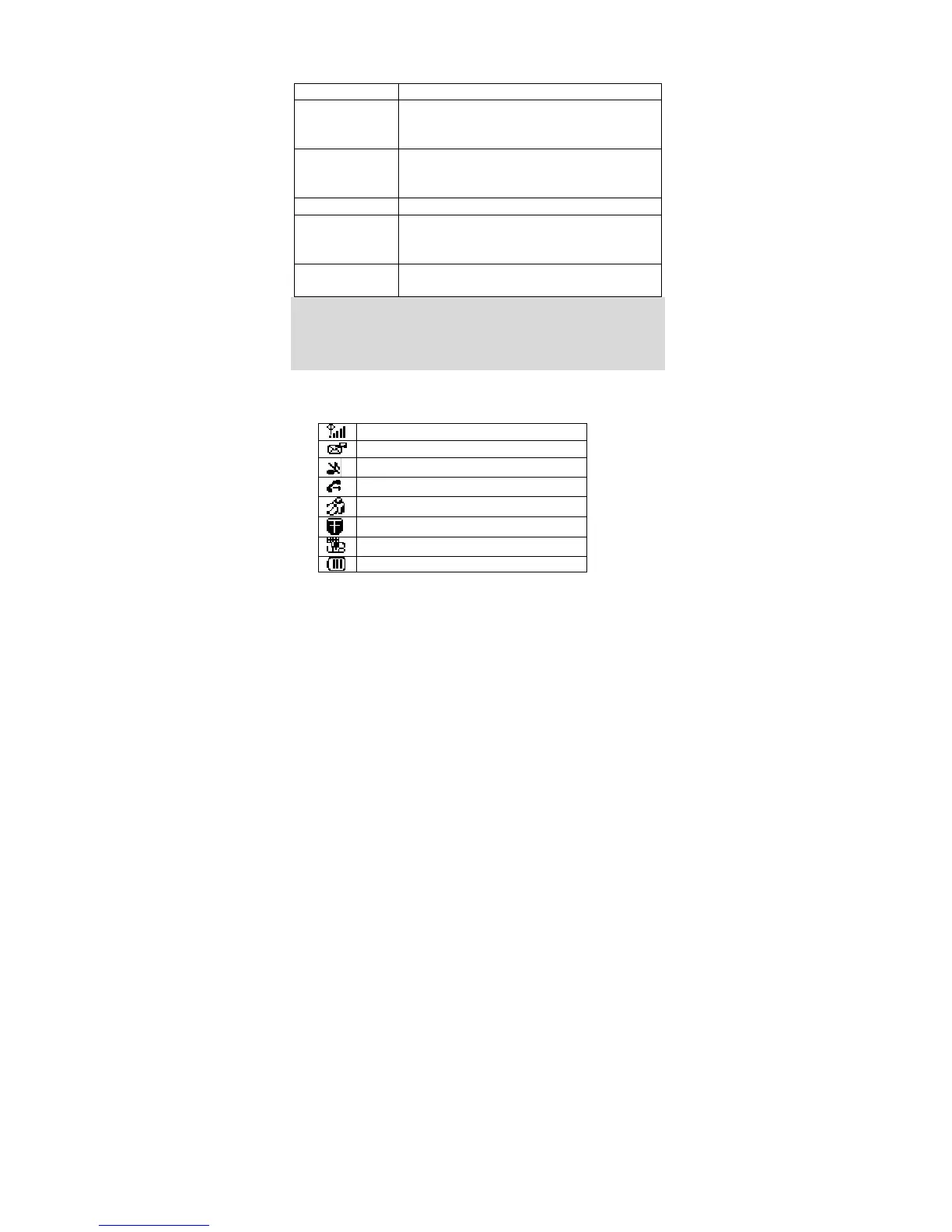14
Key Description
Power on/power off.
Exit from any window interface to standby
mode
CALL/REDIAL
key
Send telephone number or redial.
In standby mode, press CALL/REDIAL key
to enter to view all recent calls list.
HANDFREE key Hand free call.
0~9 Number
key
Use the number keys to enter numbers and
characters.
Make a direct phone and Speed Dial.
# key, * key Differs in different mode, option or function
menu.
Note:
◆ Keys in this manual may shape different from actual ones on your
phone.
◆ “Press the key” in manual means pressing certain key once, “Hold
the key” means pressing key for 2 or 3 seconds.
2.4 LCD Screen Description
These icons may appear on screen display of your phone.
Signal strength
New Message (flop when memory if full
)
Mute
Call Forwarding
Bar Blacklist
Bar All
Friend Only
Battery Indicator
2.5 Installation
2.5.1 Receiver
Connect phone set and receiver with the receiver cord.