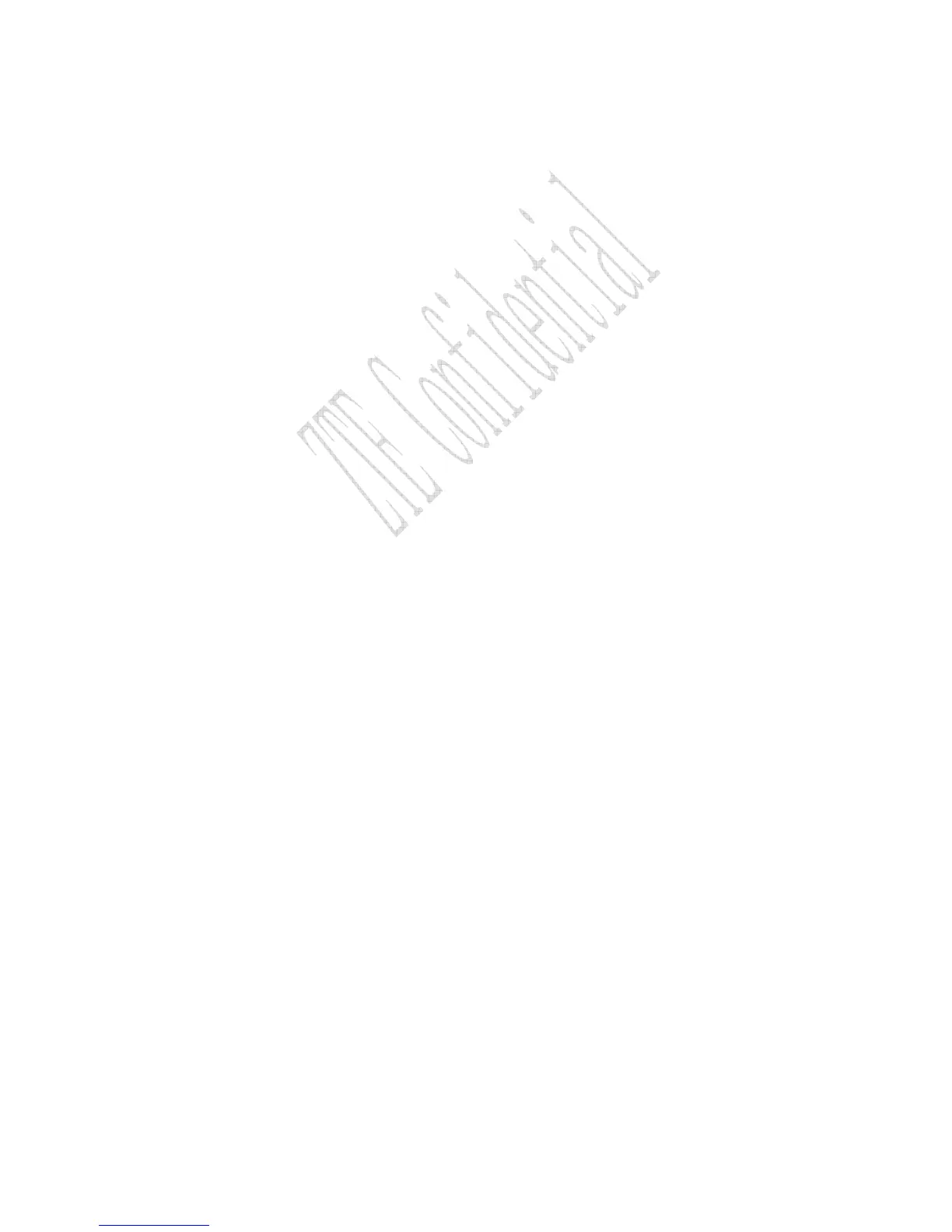35
8.5 Editing Names
1. Press CLR/BACK key →Names.
2. Press MENU/SELECT key to select Edit in Options.
3. Edit information of the contact selected including
Number, Name, Group, etc. Press MENU/SELECT key to
confirm, press # key to switch Text Input.
8.6 Deleting Names
1. Press CLR/BACK key →Names.
2. Press MENU/SELECT key to select Delete in Options.
3. Delete information of the contact selected.
Press MENU/SELECT key to confirm.
8.7 Setting Names
1. Press CLR/BACK key →Names.
2. Press MENU/SELECT key to select Settings in Options.
3. Set contact group and tone:
Ringing Tone: Set Ringing Tone for different group of No
Group, Family, Friend, Colleague, Schoolmate, Society or
VIP.
Save No. to: Save the number in SIM Card, Choice or
Phone memory.
Used Space: View the space used and maximum memory
space in phone and SIM card (differ with phone and SIM card).
Speed Dial List: Check the number information of speed dial
list. In standby status, hold directly digit (0-9) to call speed-dial
number preset already.
8.8 Batch Operation
1. Press CLR/BACK key →Names.
2. Press MENU/SELECT key to select Batch Operation
in Options.
3. Set contact group and tone:
Copy SIM to mem.: Copy all the contact information in SIM
card to Phone’s memory.
Copy mem. to SIM: Copy all the contact information in Phone’s
memory to SIM card.
Move mem. to SIM: Move all the contact information in Phone’s
memory to SIM card.
