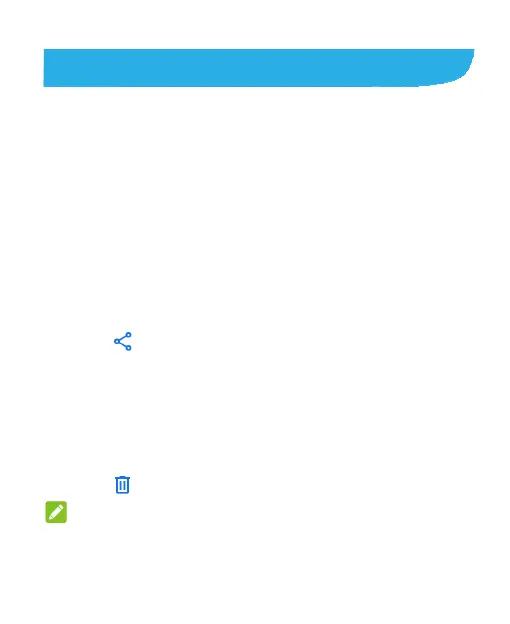83
Photos
Opening Gallery
Swipe up on the home screen and touch Photos to view your
pictures and videos. You'll see all the photos and videos on your
phone and—if you have turned on “back up & sync”—anything else
synced to your Google Photos library.
Sharing Your Photos or Videos
1. Swipe up from the home screen and touch Photos.
2. Touch and hold a photo or video to select it.
3. Touch more items that you want to share.
4. Touch and select how you want to share the items.
Deleting Unwanted Photos or Videos
1. Swipe up from the home screen and touch Photos.
2. Touch and hold a photo or video to select it.
3. Touch more items that you want to move to trash.
4. Touch > Move to trash.
NOTE:
Items in the trash will be removed after 60 days.
