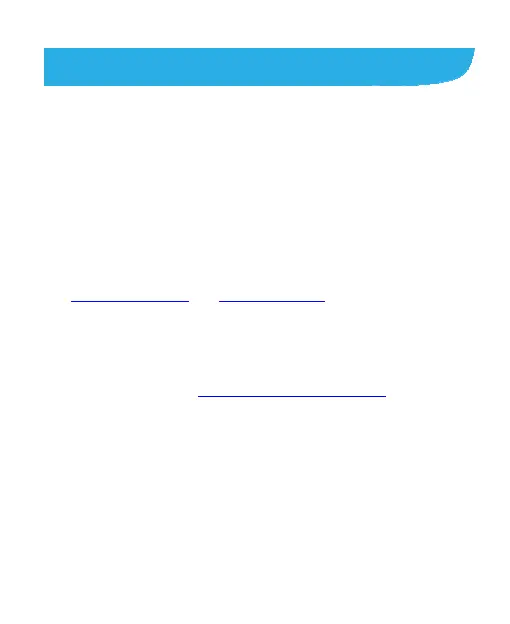91
Settings
Swipe up on the home screen and touch Settings. The Settings app
contains most of the tools for customizing and configuring your
phone. In some menus, you may need to touch Advanced to get all
the options.
Network & Internet
Wi-Fi
Open Settings and touch Network & internet > Wi-Fi. Turn Wi-Fi on
or off and configure your Wi-Fi connections and Wi-Fi Direct feature.
See Connecting to Wi-Fi and Using Wi-Fi Direct.
Mobile Network
Open Settings and touch Network & internet > Mobile network to
control mobile data and data roaming, set network type, and set
access point names. See Connecting to Mobile Networks.
Voice Networks
Open Settings and touch Network & internet > Voice networks to
select the optional network you want to use for making and
receiving calls. Turn on VoLTE (Voice over LTE) to use LTE networks
for calls when you are in a VoLTE coverage area.
