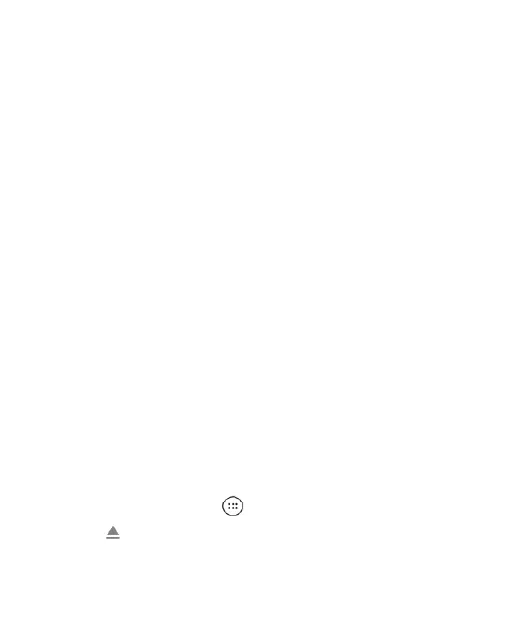59
Using the microSDXC Card as Portable
or Phone Storage
You can use your microSDXC card as portable storage to
save photos, music, videos, downloaded files, and more.
If your microSDXC card is new or doesn't have content you
want to keep, you can also set it up as an extension of the
phone storage (this requires formatting that prevents the
microSDXC card from working with other devices).
CAUTION: As part of the phone storage, the microSDXC
card may have data on it that is necessary for some apps to
function normally. Therefore, do not remove or replace the
card randomly.
Setting Up the microSDXC Card as Portable
Storage
When you install a microSDXC card that has not been used on
your phone before, the phone will mount the card as portable
storage by default.
To remove the microSDXC card from your phone:
If you need to remove the microSDXC card used as portable
storage while the phone is on, you must unmount it first.
1. Tap the Home Key > > Settings > Storage.
2. Tap next to the microSDXC card name in the Portable
storage section.
