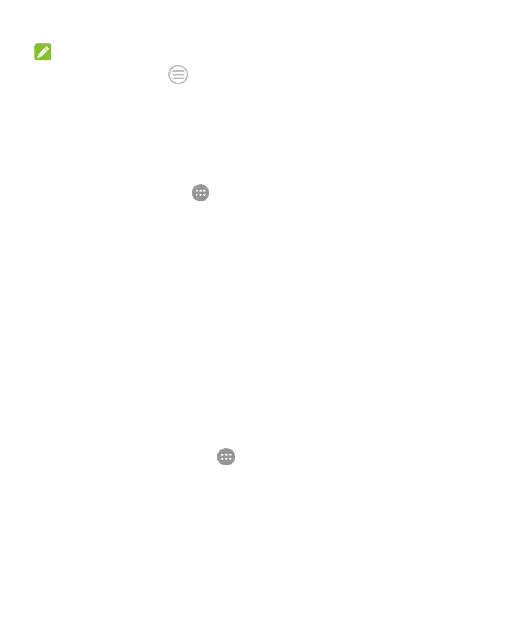130
NOTE:
You can also touch next to a memo to delete, rename,
share, trim it, check its file information, add a tag, or set it as
your phone ringtone.
Task Manager
Touch the Home key > > Task Manager to view or stop
applications.
Touch a task in the TASKS tab to check the details of the
application or force it to stop.
Touch the APPS tab to manage all the apps on your phone.
Touch the RESOURCES tab to view the real-time use of the
system resources (CPU, RAM and storages).
Voice Dialer
Voice Dialer is speech recognition software. You can use it to
dial a phone number in your contacts, open menus or launch
phone functions.
1. Touch the Home key > > Voice Dialer.
2. When you see "Listening", follow the onscreen examples to
speak "Call...", "Dial...", or "Open..." to make phone calls or
open phone menus and applications.
