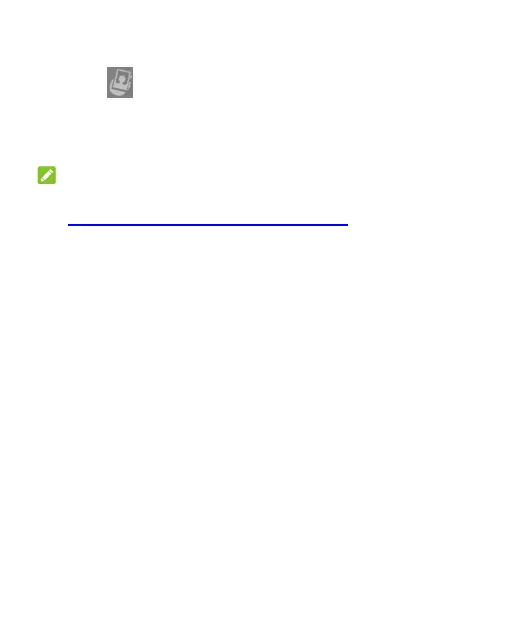18
- or -
Swipe left to open the Selfie app.
- or -
Touch a notification twice consecutively to open the related
app.
NOTE:
If you have set a pattern, a PIN or a password for your phone
(see Protecting Your Phone With Screen Locks), you’ll need to
draw the pattern or enter the PIN/password to unlock your screen.
Using the Touch Screen
Your phone’s touch screen enables you to control actions
through a variety of touch gestures.
Touch
When you want to type using the onscreen keyboard, select
items on the screen such as the application and settings
icons, or press the onscreen buttons, simply touch them with
your finger.