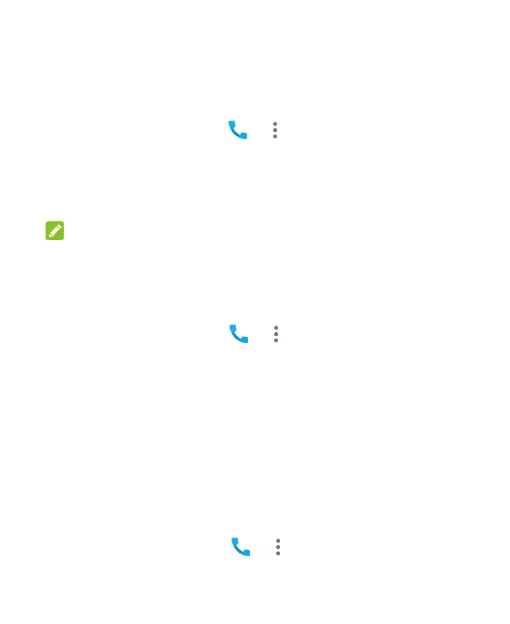73
forward-Busy, Call forward-No reply, Call forward- Not
reachable) to enable it.
Additional Settings
1. Touch the Home key > > > Settings > Call settings >
Additional settings.
2. Touch Caller ID to choose whether your number is displayed
when someone receives your outgoing call. Or check Call
waiting to get notified of incoming calls during a call.
NOTE:
Please contact the service provider to check whether the caller
ID and call waiting features are available.
Call Blocking
1. Touch the Home key > > > Settings > Call blocking.
2. Touch ADD A NUMBER to block calls and texts from blocked
numbers.
Set TTY Mode
Your phone is a TTY compatible device. A TTY device can allow
people who have hearing or speech disabilities to communicate
by telephone. Simply connect the TTY device to the phone’s
headset jack.
Select a TTY mode for your phone to work with a TTY device, or
turn TTY off.
1. Touch the Home key > > > Settings > Accessibility >
TTY mode.