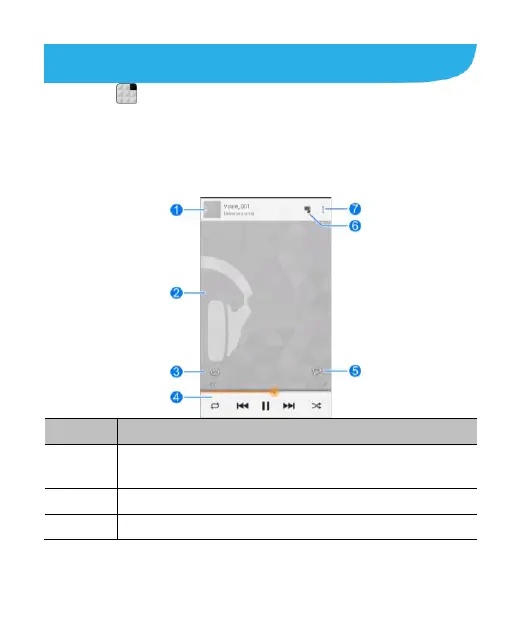25
Playing Music
1. Touch in the home screen and select Play Music.
2. Touch a category, such as Artists or Albums, to find the
song you want to play.
3. Touch the song to play it back. When the song is playing,
touch the album artwork to display more options.
Song and artist information. Touch or drag down to
return to the music library.
Give the song a thumbs-up.
