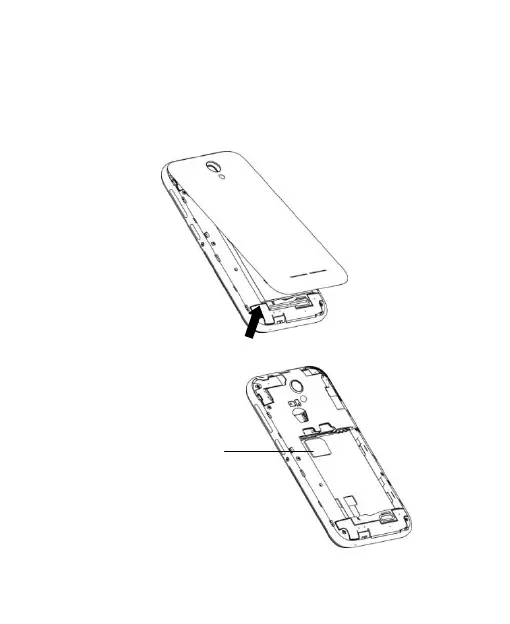5
used to add more media storage eg. for Photos and Music.
Unmount the microSDHC card before removing it.
1. Place your finger in the slot at the bottom of the back cover to
lift and remove the cover.
2. Hold the SIM card with its cut corner oriented as shown and
slip it into the card holder.