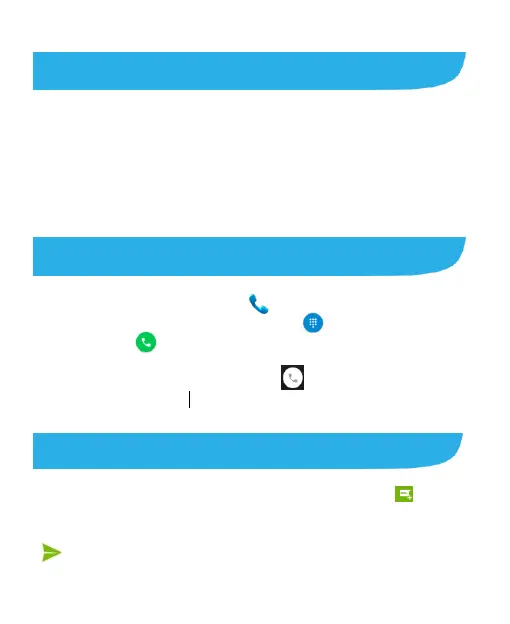8
Powering On/Off Your Phone
Make sure the battery is charged before powering on.
Press and hold the Power Key to turn on your phone.
To turn it off, press and hold the Power Key to open the
options menu. Touch Power off.
Make and Answer Calls
On the home screen, touch the button to open the Dialler.
Touch a recently called number or press to open the Dial
Pad and touch to make the call.
Answer an incoming Call - Slide the icon from middle to
right to answer the call.
Messaging
Touch the Messaging icon on the home screen. Touch to
write a new message. Add the phone number, text and press
to send.