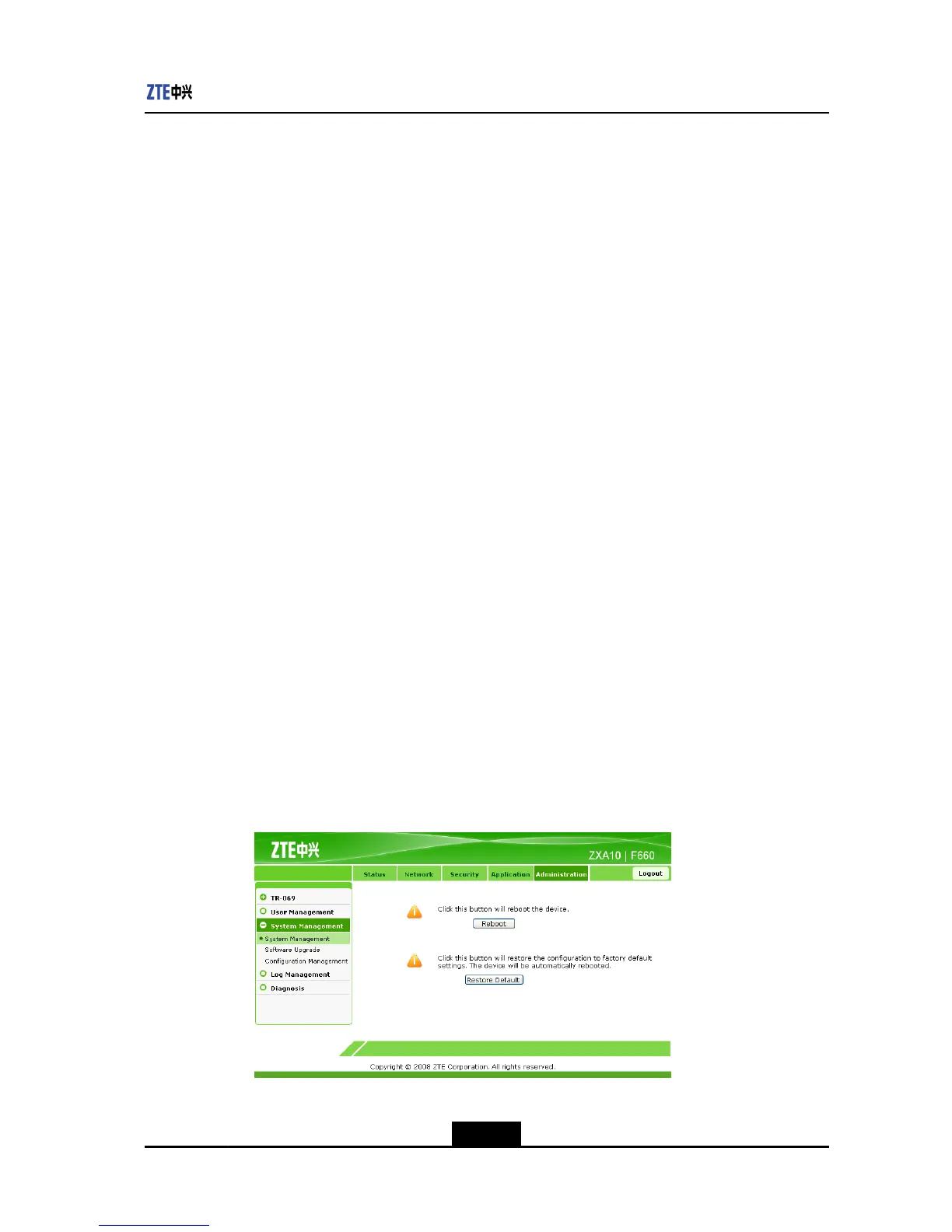Chapter7DeviceManagement
3.ClickSubmittonishtheconguration.ClickCanceltocanceltheconguration.
–EndofSteps–
Result
Usermanagementiscomplete.
7.3DeviceManagement
Thistopicincludesthefollowing:
lSystemManagement
lSoftwareUpgrade
lCongurationManagement
7.3.1SystemManagement
ShortDescription
Performthisproceduretomanagethesystem.
Prerequisites
TheuserhasloggedintotheWebinterfaceofthedevice.
Context
Tomanagethesystem,performthefollowingsteps:
Steps
1.OntheAdministrationtab,selectSystemManagement,asshowninFigure7-5.
Figure7-5SystemManagement
2.ClickReboottorebootthedevice.
7-5
SJ-20110718111034-001|2011-07-18(R1.0)ZTEProprietaryandCondential
