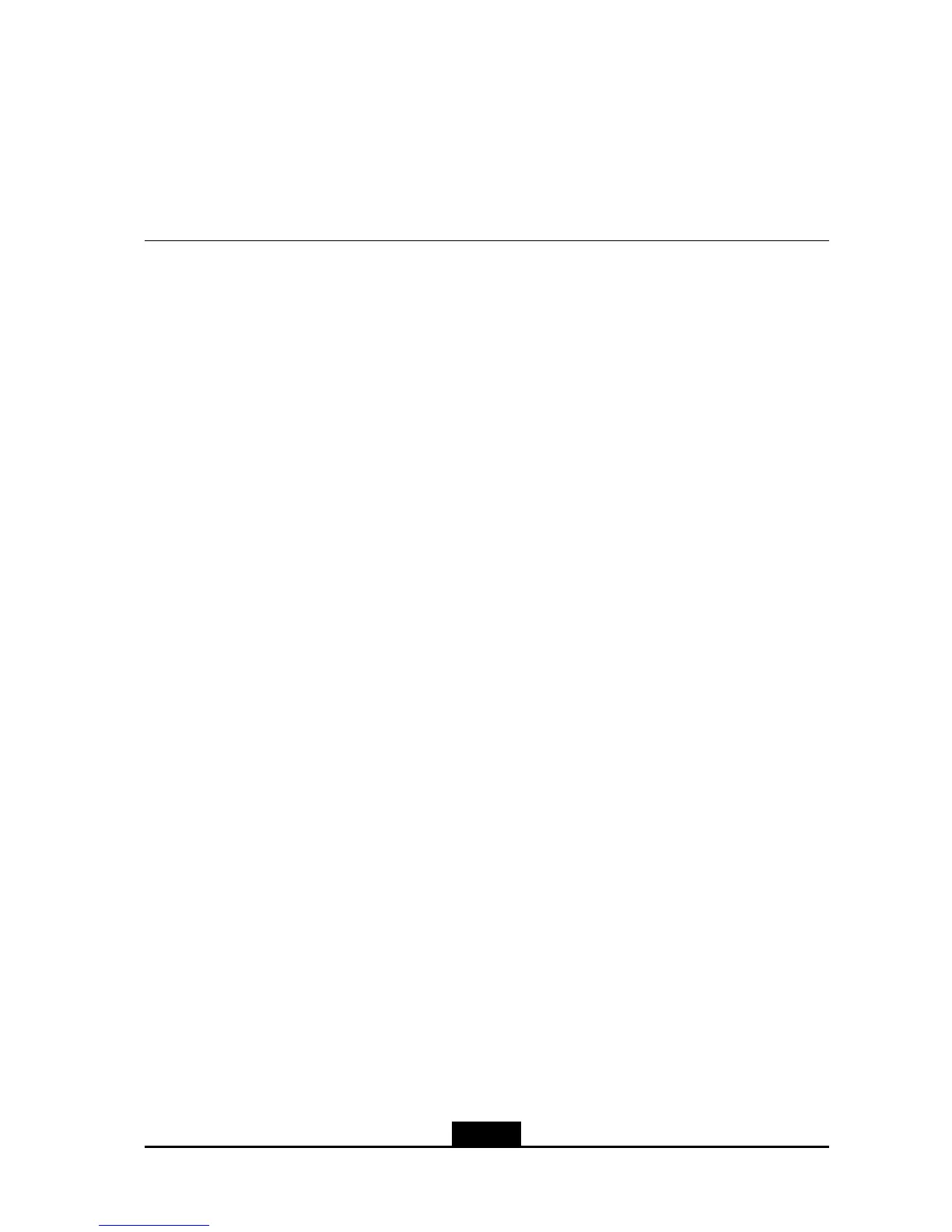Chapter8
FAQ
TableofContents
FAQ...........................................................................................................................8-1
8.1FAQ
HowCanIsetTCP/IPontheComputerConnectedtotheDevice?
ThedefaultdeviceIPaddressis192.168.1.1.Therefore,setthecomputerIPaddress
to192.168.1.2–192.168.1.254andthesubnetmaskto255.255.255.0.
HowCanIEnsureThatMyComputerIsSuccessfullyConnectedtotheDevice?
Onthecommandlineinterface,carryouttheping192.168.1.1command.Iftheconnection
fails,theinterfacepromptsconnectiontimeout.
HowCanISettheDeviceThroughtheWebInterface?
Makesurethatthecomputerisconnectedtothedevice.ThenopentheInternetExplorer
andenterhttp://192.168.1.1ontheaddressbartoaccesstheWebinterfaceofthe
device.Thedefaultusernameandpasswordareadmin.
HowCanIRestoretheDevicetotheFactoryDefaultSettings?
PresstheRSTresetbuttonformorethan10secondstorebootthedevice.Thenthe
deviceisrestoredtothefactorydefaultsettings.
WhyIsthePONLinkIndicatorAlwaysOFF?
IfthePONlinkindicatorisalwaysOFF ,itindicatesthatthePONlinkisnotsuccessfullyset
up.MakesurethattheberiscorrectlyconnectedwiththePONportandthesubscriber
device.Makesurethatthetailberisstraightandisingoodcondition.
WhyDoestheDeviceFailtoMakeaCall?
CheckwhetherthetelephonecableiscorrectlyconnectedtothePOTS1orPOTS2port.
ThenaccesstheWebinterfaceofthedevice.ClicktheApplicationtabtocheckthe
VoIPconguration.IftheVoIPcongurationiscorrectandthetelephonecableiscorrectly
connected,butthecallstillcannotbemade,contacttheserviceprovider.
8-1
SJ-20110718111034-001|2011-07-18(R1.0)ZTEProprietaryandCondential
