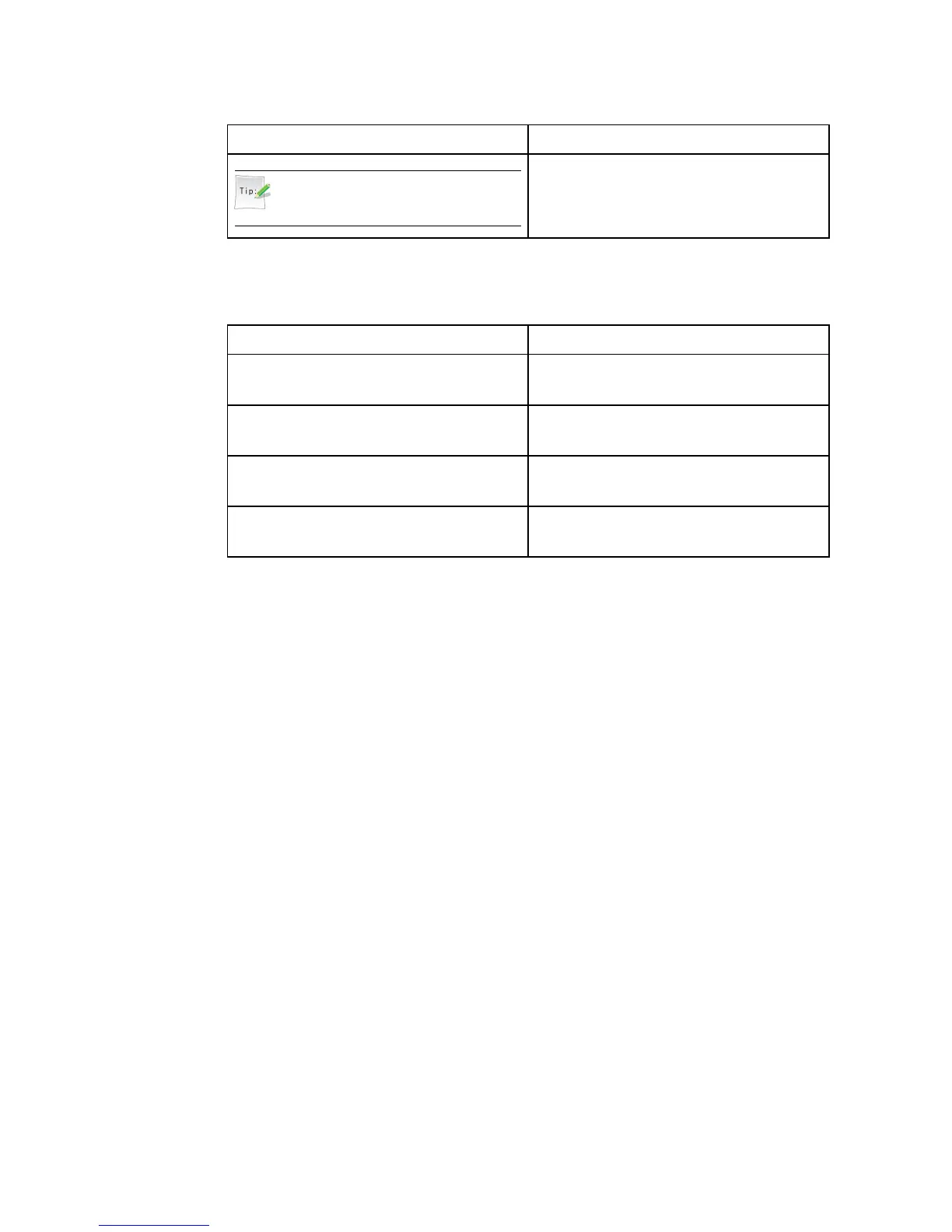TypefaceMeaning
Tip:
Tip:Indicatesasuggestionorhinttomakethings
easierormoreproductiveforthereader.
MouseOperationConventionsareasfollows:
MouseOperationConventions
TypefaceMeaning
ClickReferstoclickingtheprimarymousebutton
(usuallytheleftmousebutton)once.
Double-clickReferstoquicklyclickingtheprimarymouse
button(usuallytheleftmousebutton)twice.
Right-clickReferstoclickingthesecondarymousebutton
(usuallytherightmousebutton)once.
DragReferstopressingandholdingamousebutton
andmovingthemouse.
HowtoGetinTouch
Thefollowingsectionsprovideinformationonhowtoobtainsupportforthedocumentation
andthesoftware.
CustomerSupportIfyouhaveproblems,questions,comments,or
suggestionsregardingyourproduct,contactusby
e-mailatsupport@zte.com.cn.Youcanalsocallour
customersupportcenterat(86)75526771900and(86)
800-9830-9830.
DocumentationSupportZTEwelcomesyourcommentsandsuggestionson
thequalityandusefulnessofthisdocument.For
furtherquestions,comments,orsuggestionsonthe
documentation,youcancontactusbye-mailat
doc@zte.com.cn;oryoucanfaxyourcommentsand
suggestionsto(86)75526772236.Youcanalsobrowse
ourwebsiteathttp://ensupport.zte.com.cn,whichcontains
variousinterestingsubjectslikedocumentation,knowledge
base,forumandservicerequest.
DeclarationofRoHSCompliance
Tominimizetheenvironmentalimpactandtakemoreresponsibilitytotheearthwe
live,thisdocumentshallserveasformaldeclarationthatZXA10F660manufacturedby
ZTECORPORATIONisincompliancewiththeDirective2002/95/ECoftheEuropean
III
