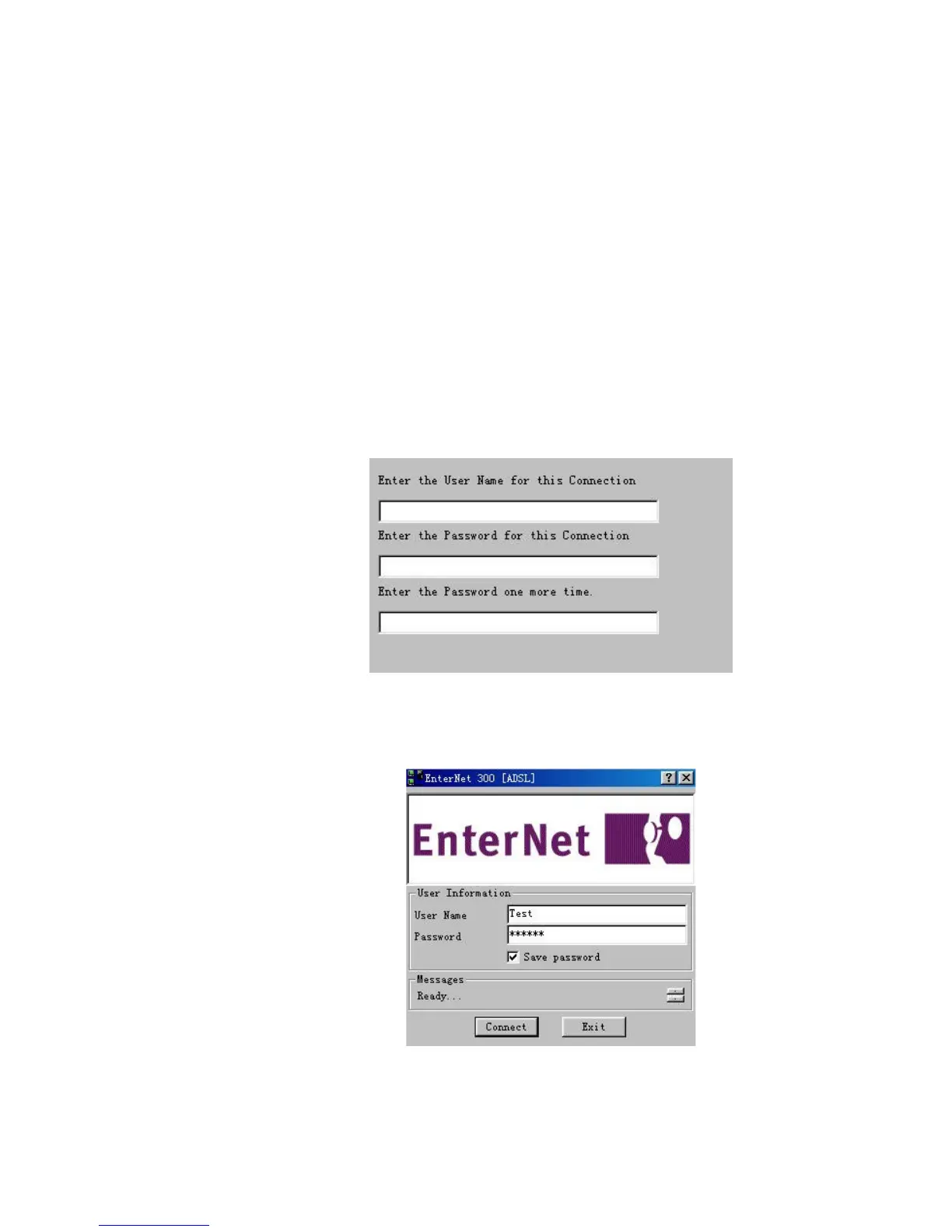4 Dial-up Connection
Once the hardware connection is properly done, you can use the dial-up connection
software to start dialing to your ISP for Internet connection. The following description
uses a PPPoE dial-up software, EnterNet300 v1.60, to serve as an example:
1. Launch EnterNet300 and create a new dial-up connection.
2. Enter the username and password (provided by your ADSL service provider).
3. Click “Connect” to initiate the dialing. Once the connection is established, you are
ready to access the Internet.
