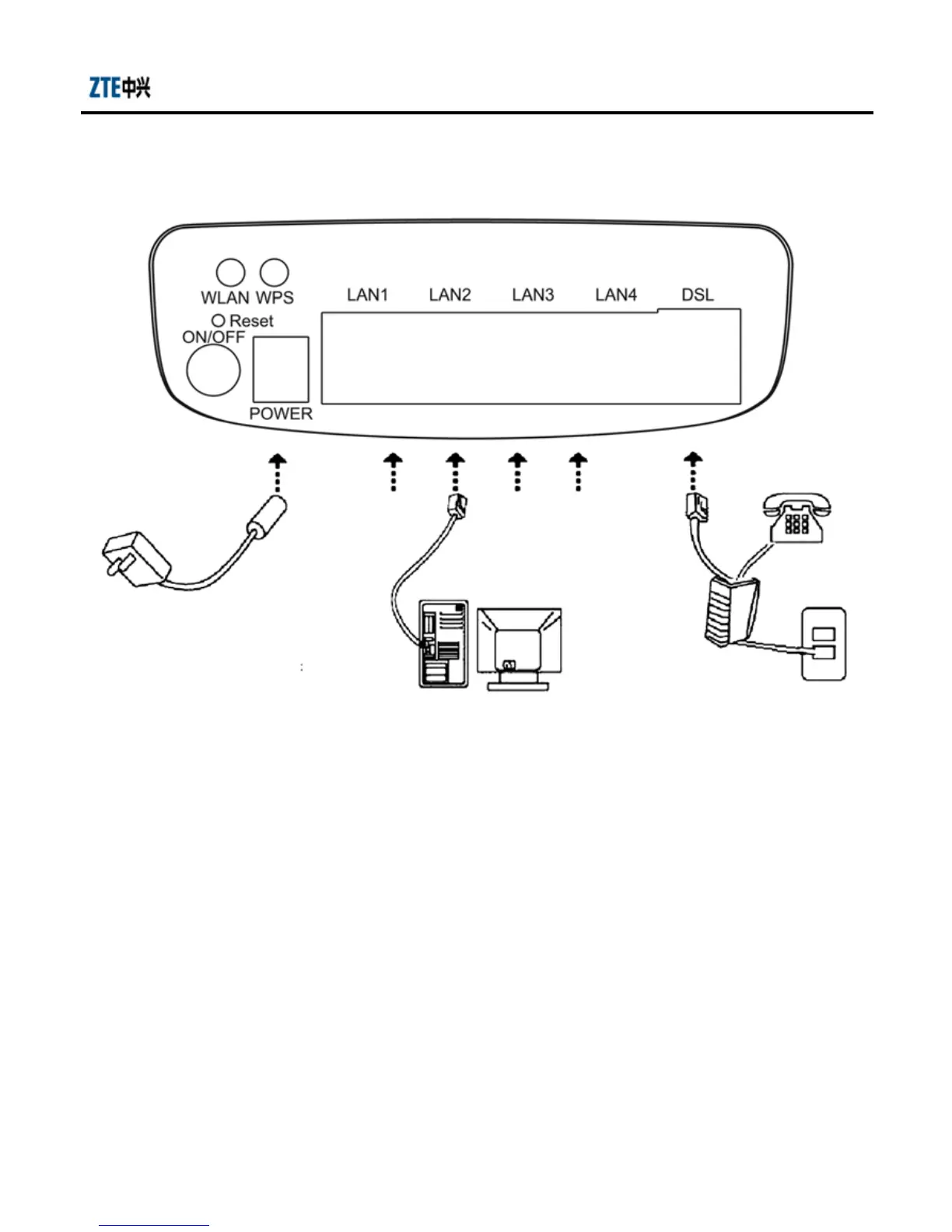ZXHN H108L User Manual
9
3.2 Hardware Connection
Introduction:
1 Use one RJ11 cable(match the ZXHN H108L package)to connect the LINE
port of the splitter with the RJ-11 port (the phone jack) on the wall.
2 Use another RJ11 cable(match the ZXHN H108L package)to connect the
MODEM (or ADSL) port of the splitter with the LINE port of the Gateway.
3 Use the third RJ11 cable(additional, if customers also want to use
telephone at the same time)to connect the telephone set with the PHONE (or
TEL) port of the splitter.
4 Connect Ethernet port of the Gateway with 10/100BASE-T port of the
computer using the network cable that comes with the modem.
5 Plug in the power cord, and turn on the power.
