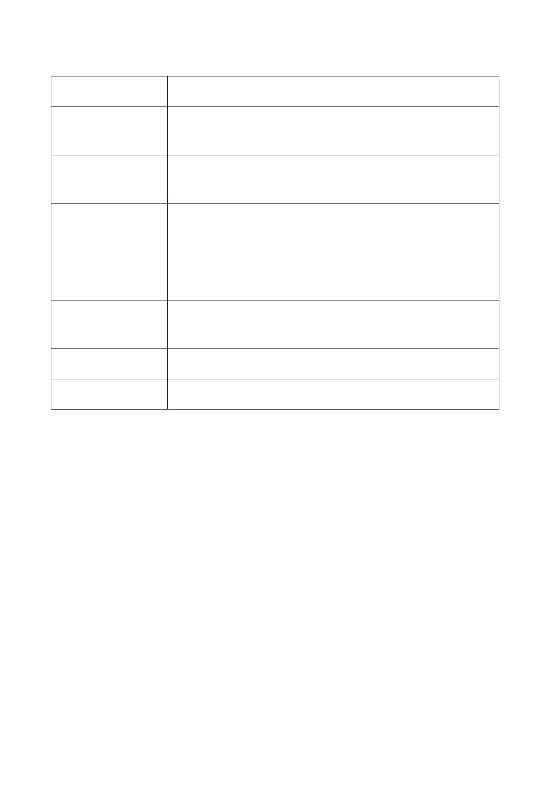Table 4-3 Descriptions of the Side Panel
Interface/Button Function
DSL
RJ-11 port. This
port is used to connect the modem to the in-
ternet network wall socket via RJ11 cable.
WAN
RJ-45 port. It is used to connect to the uplink Ethernet access
network.
LAN1\LAN2\
LAN3\LAN4
RJ-45 port. It is used to connect the modem to computer, STBs
or other network devices.
USB
Standard USB 2.0 interface, connected to a USB storage device,
printer or 3G Dongle connection.
Phone1
Phone2
RJ-11 port. It is used to connect to the phone through the tele-
phone line.
Power Power supply port. It is connected to the power adapter.
On/Off Power switch. Power on or power off the device.
5 Hardware Connection
Figure 5-1 shows the devices that are connected to interfaces of the ZXHN H1600
