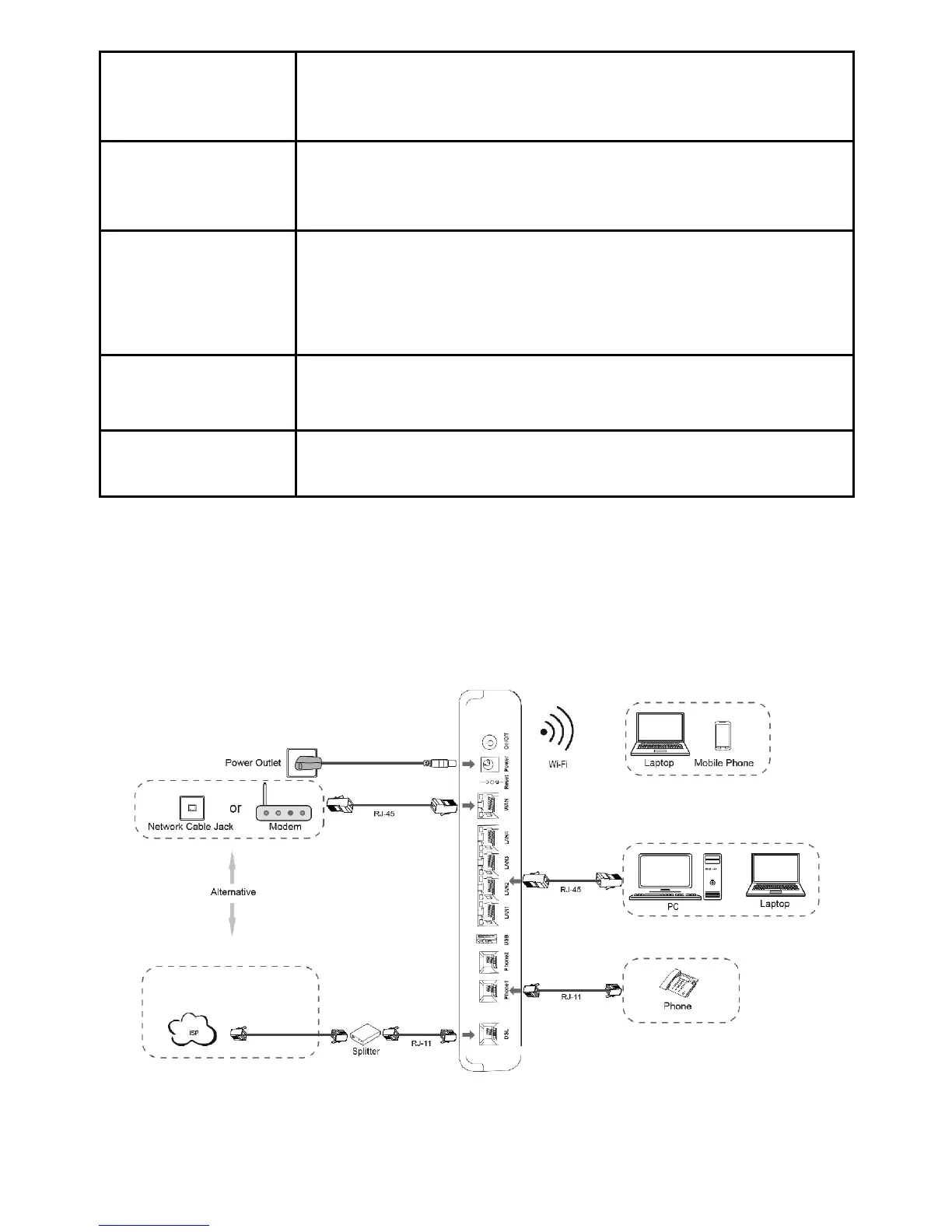Interface/Button
Function
WAN
RJ-45port.Itisusedtoconnecttotheuplinkethernet
accessnetwork.
Reset
Duringpoweronperiod,holdonthisbuttonformore
than5storesetthecurrentsettingstothefactory
defaultsetting,andthenthesystemautomatically
restarts.
Power
Powersupplyport.Itisconnectedtothepower
adapter.
On/OffPowerswitch.Poweronorpoweroffthedevice.
3.2HardwareConnection
Figure3-4showsthedevicesthatareconnectedtointerfacesoftheZXHN
H389A
Figure3-4CableConnection
AfterthedevicesareconnectedtotheZXHNH389Adevice,pressthepower
button.WhenthecorrespondingindicatorsonthefrontpanelareOn,youcan
enjoyvariousservicesprovidedbytheserviceprovider.
