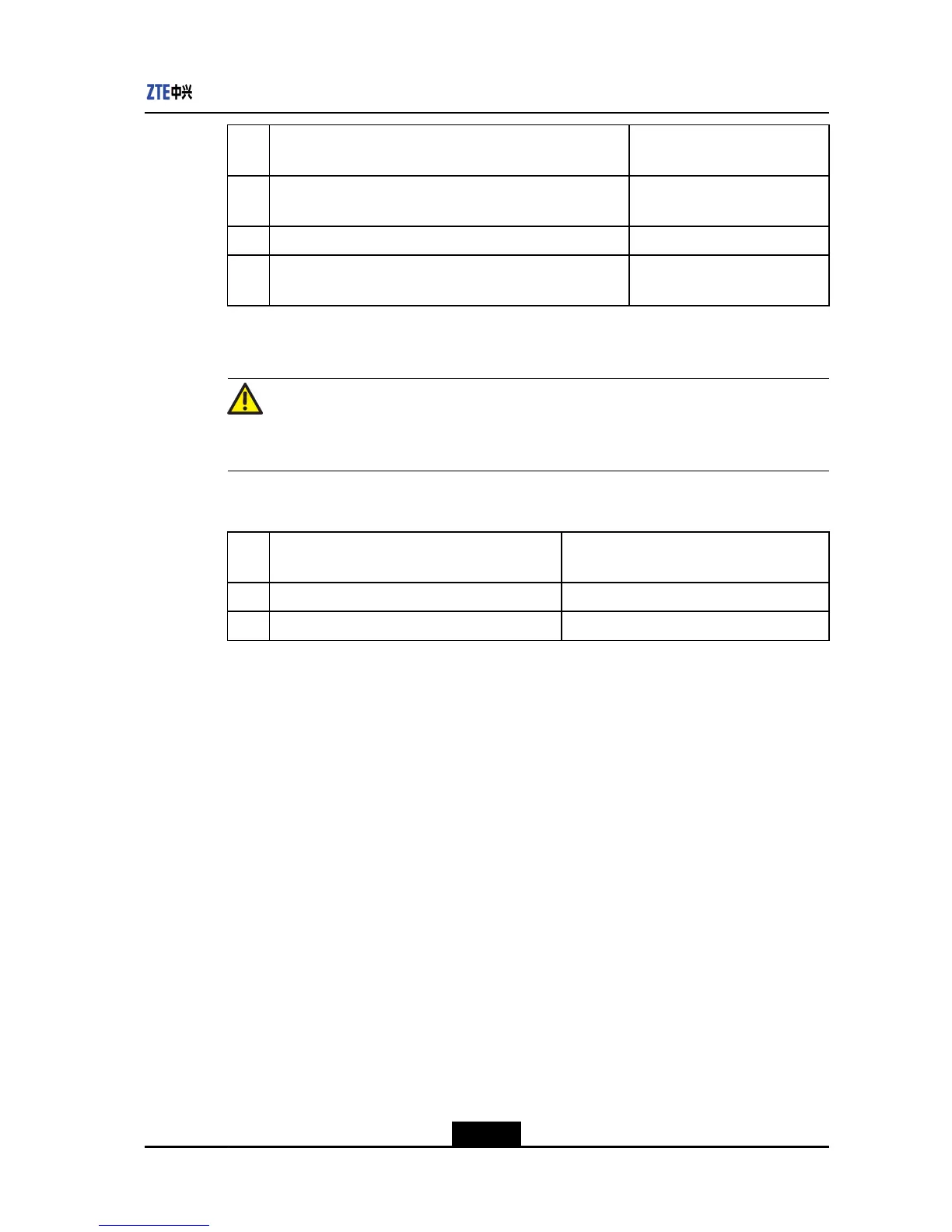Chapter3SystemManagement
Ste-
p
CommandFunction
1zte(cfg)#configtffs
Enterslesystemconguration
mode.
2zte(cfg-tffs)#cd<directoryname>Entersthedirectory.
3
zte(cfg-tffs)#ftp<A.B.C.D><remote-file-name>{download|uplo
ad}<local-file-name>username<string>password<string>
Downloadsoruploadsaversion
throughFTP .
FormattingFlash
Caution!
Aftertheashisformatted,allsystemsoftwareandcongurationswillbecleared.
Performthefollowingoperationsinglobalmode.
Ste-
p
CommandFunction
1zte(cfg)#configtffsEnterslesystemcongurationmode.
2zte(cfg-tffs)#formatFormatsash.
3.2ConguringtheTFTPServer
TheswitchversionleandcongurationlecanbebackeduporrestoredbyTFTP .The
TFTPserverapplicationsoftwareisstartedatthebackendtocommunicatewiththeswitch
(TFTPclient)toimplementthelebackupandrecovery.
Steps
1.Runthetftpdsoftwareattheback-endhost.TheinterfaceisshowninFigure3-1.
3-3
SJ-20120409144109-002|2012-07-02(R1.0)ZTEProprietaryandCondential
