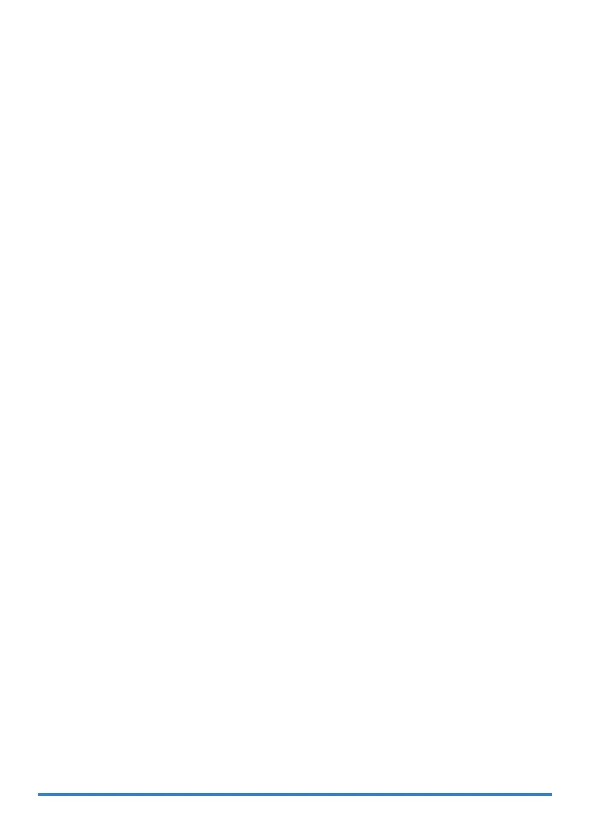66
Checking the LEDs
Look at the LEDs at the front panel of the AMG1202-T10A.
• The POWER LED blinks during start-up and is green once the
AMG1202-T10A is ready.
• Each ETHERNET LED turns on if the corresponding ETHERNET
port is properly connected. The LEDs blink when the AMG1202-
T10A is sending or receiving data through the corresponding
ETHERNET port.
• The DSL LED stays on if a physical DSL connection exists.
• The INTERNET LED is green when Internet access is available and
blinks when transmitting data.
• The WLAN/WPS LED stays green when the wireless LAN is ready.
It blinks when the AMG1202-T10A is sending/receiving data through
the wireless LAN.
#If none of the LEDs are on, check your connections. Make sure that you have
the power adaptor connected to the AMG1202-T10A and plugged into an
appropriate power source. Make sure the power source is turned on. Turn the
AMG1202-T10A off, wait for a few seconds and turn it back on. If the LEDs
are still off, contact your local vendor.
