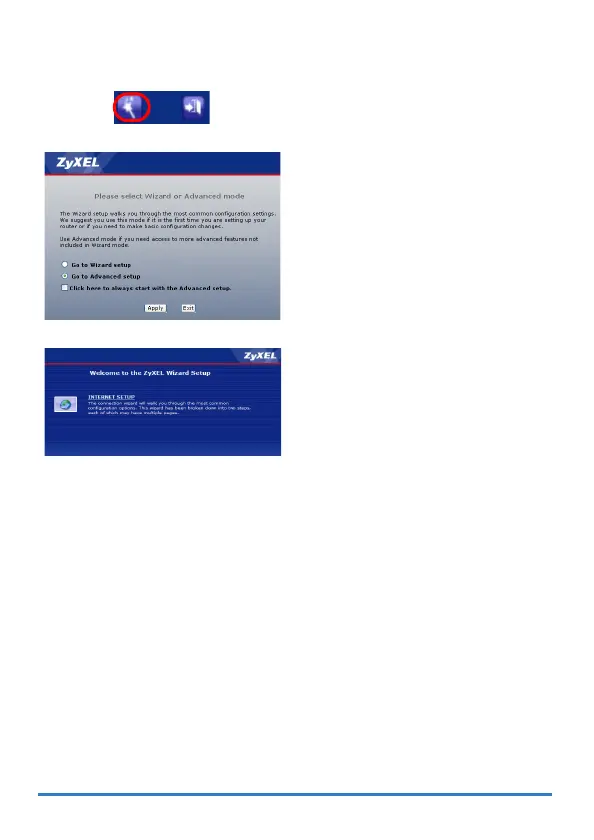88
Internet Setup
If the INTERNET light is off, the Internet connection can be manually
configured.
Go to Network > WAN > Internet Connection. Enter the Internet
access information exactly as given to you by your ISP in the Internet
Connection screen and click Apply. See your User’s Guide for detailed
information.
When your ADSL Internet connection is setup, the DSL LED should be
green. The INTERNET LED lights green when either one of the Internet
connection is correct.
The Welcome screen opens. Click the
Wizard button in the top right corner to
enter the Wizard setup.
If the INTERNET light is off, select Go to
Wizard setup and click Apply to display
the wizard main screen.
Click INTERNET SETUP. Wait while your
AMG1202-T10A tries to detect your DSL
connection.
Follow the directions in the wizard. Enter
the settings as specified by your ISP. For
more details on using the wizard for
Internet configuration, see Internet and
Wireless Wizard Setup in the User’s
Guide.
