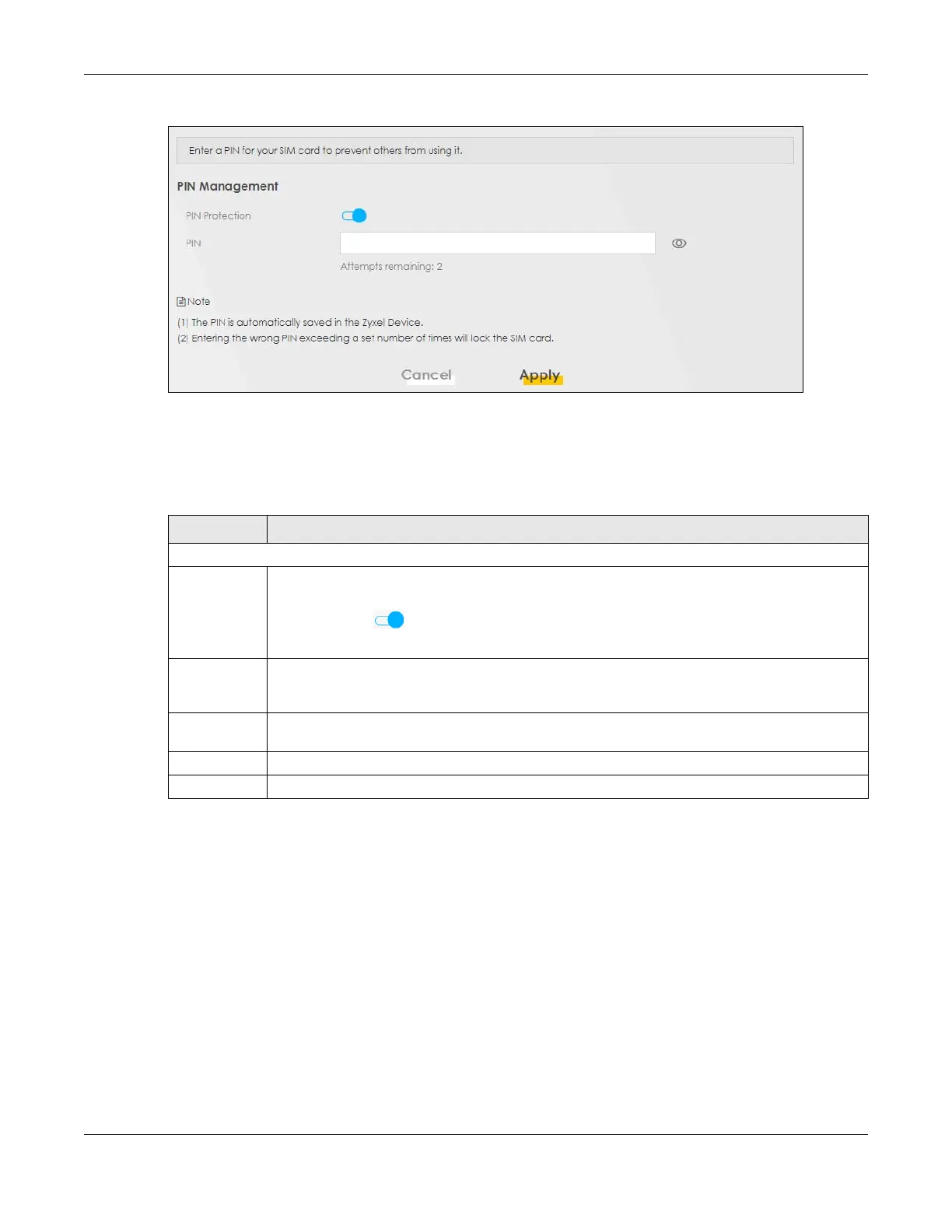Chapter 6 Broadband
LTE Series User’s Guide
93
Figure 63 Network Setting > Broadband > Cellular SIM
Note: The PIN is automatically saved in the Zyxel Device.
Entering the wrong PIN exceeding a set number of times will lock the SIM card.
The following table describes the fields in this screen.
6.7 Cellular Band Configuration
Either select Auto to have the Zyxel Device connect to an available network using the default settings
on the SIM card or select the type of the network (4G, 3G, or 2G) to which you want the Zyxel Device to
connect.
Click Network Setting > Broadband > Cellular Band. The following screen opens.
Table 23 Network Setting > Broadband > Cellular SIM
LABEL DESCRIPTION
PIN Management
PIN Protection A PIN (Personal Identification Number) code is a key to a SIM card. Without the PIN code, you
cannot use the SIM card.
Click to enable ( ) if the service provider requires you to enter a PIN to use the SIM card.
Click to disable if the service provider lets you use the SIM without inputting a PIN.
PIN If you enabled PIN verification, enter the 4-digit PIN code (0000 for example) provided by your ISP.
If you enter the PIN code incorrectly too many times, the ISP may block your SIM card and not let
you use the account to access the Internet.
Attempts
Remaining
This is how many more times you can try to enter the PIN code before the ISP blocks your SIM card.
Apply Click Apply to save your changes.
Cancel Click Cancel to return to the previous screen without saving.
