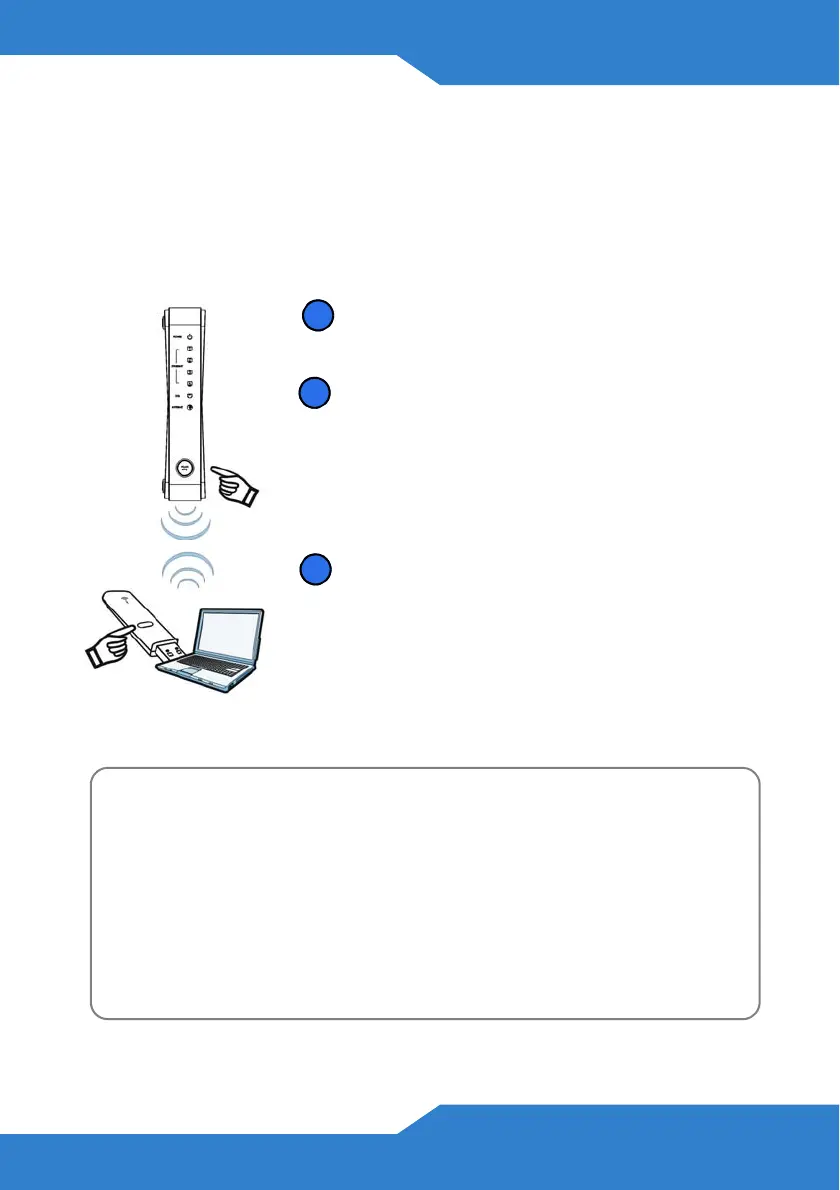P-660HN-51
11
3. Press the WPS button on the P-660HN-51’s front panel for 5 to 10
seconds to turn the WPS function on. The WPS/WLAN LED light
starts blinking orange.
4. Follow these steps to add a WPS-enabled device to the wireless
network using the WPS/WLAN button.
Place the device you want to connect near
one another.
Press the WPS/WLAN button on the P-
660HN-51.
The WPS light blinks.
Press the WPS button on a compatible
device within 2 minutes of pressing the
button on the P-660HN-51.
The WPS light on the P-660HN-51 shines
steadily when connected.
Viewing a Product’s Certifications
1. Go to www.zyxel.com.
2. Select your product from the drop-down list box on the ZyXEL
home page to go to that product's page.
3. Select the certification you wish to view from this page.
