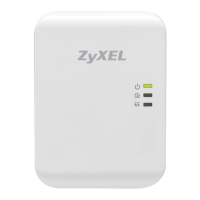Chapter 3 The RESET/ENCRYPT Button
PLA Series User’s Guide
21
4 Press the RESET/ENCRYPT button on both powerline devices (A and D, B and D or C and D) for
0.5 to 3 seconds to add powerline device D. This must be done within 2 minutes (120 seconds) of
pressing the RESET/ENCRYPT button on the PLA.
Figure 10 Adding More Powerline Adapters to Your Network
This sets up your powerline network between your powerline devices.
3.3 Removing a Device from a Powerline Network
Suppose you want to remove PLAs (C) and (D) from the following powerline network.
Figure 11 Removing Devices From an Existing Powerline Network
1 Press the RESET/ENCRYPT button on powerline device C for 5 to 8 seconds and then release it.
This disconnects C from the current network.
2 Press the RESET/ENCRYPT button on powerline device D for 5 to 8 seconds and then release it.
This disconnects D from the current network.

