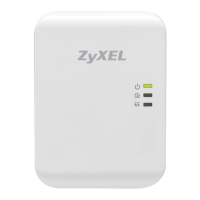Chapter 4 The Configuration Utility
PLA Series User’s Guide
33
4.7 About Screen
Use the About screen to view information regarding the configuration utility and firmware version
of the PLA you are connected to. Click the icon in the top right corner of the utility to view the
About screen.
Figure 20 About Screen
The following table describes the labels in this screen.
Table 12 About Screen
LABEL DESCRIPTION
Utility version: This field displays the software version of the configuration utility.
Firmware version This field displays the firmware version of the device you selected in the Device Selection
field of the Configuration screen.
Released This field displays the date when the firmware was released.
Close Click the button in upper right corner to close the About window.

