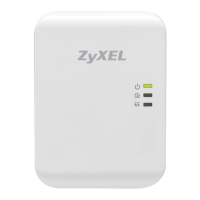Chapter 3 The RESET/ENCRYPT Button
PLA Series User’s Guide
24
3.6.2 RESET Button Behavior
Use a pointed device such as a pin to reset the Network Name back to default HomePlugAV.
See Troubleshooting in Chapter 6 on page 47 for suggestions on problems with the RESET/
ENCRYPT button and the lights.
Table 7 RESET Button
TIME ACTION POWER LIGHT BEHAVIOR
HOMEPLUG LIGHT
BEHAVIOR
1 to 3
seconds
Clear all user-entered
configuration information and
return the device to its
factory defaults.
The power ( ) light blinks
and then shines steadily.
The HomePlug ( ) light
turns off when it disconnects
from the powerline network.

