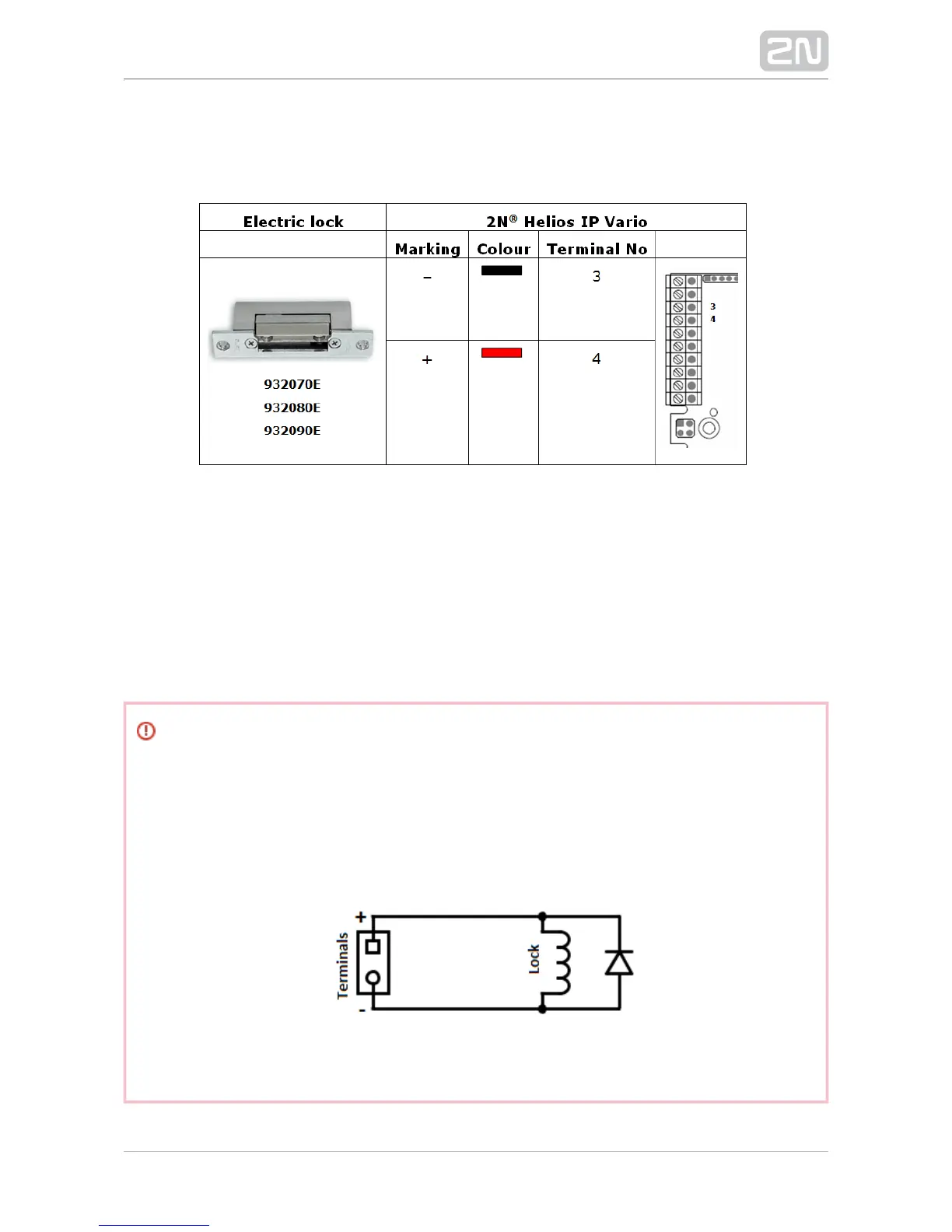Electric Lock Connection
The electric lock can be connected to terminals 3 and 4 of terminal block X2.
Terminal Block Connection for Electric Lock
Terminals 3 and 4 are connected to a relay on the board. The relay 2N Helios IP Vario
®
terminals may act as normally open or normally closed contacts. Configuration is
performed through the configuration connector X1 as described in the
Configuration Connector Connection subsection. Set on the configuration connector
whether the electric lock will be powered from an external or internal power supply.
Warning
When you connect a device containing a coil, such as a relay or an
electromagnetic lock, it is necessary to protect the intercom against voltage
peak while switching off the induction load. For this way of protection we
recommend a diode 1A / 1000V (e.g., 1N4007, 1N5407, 1N5408) connected
antiparallel to the device.
