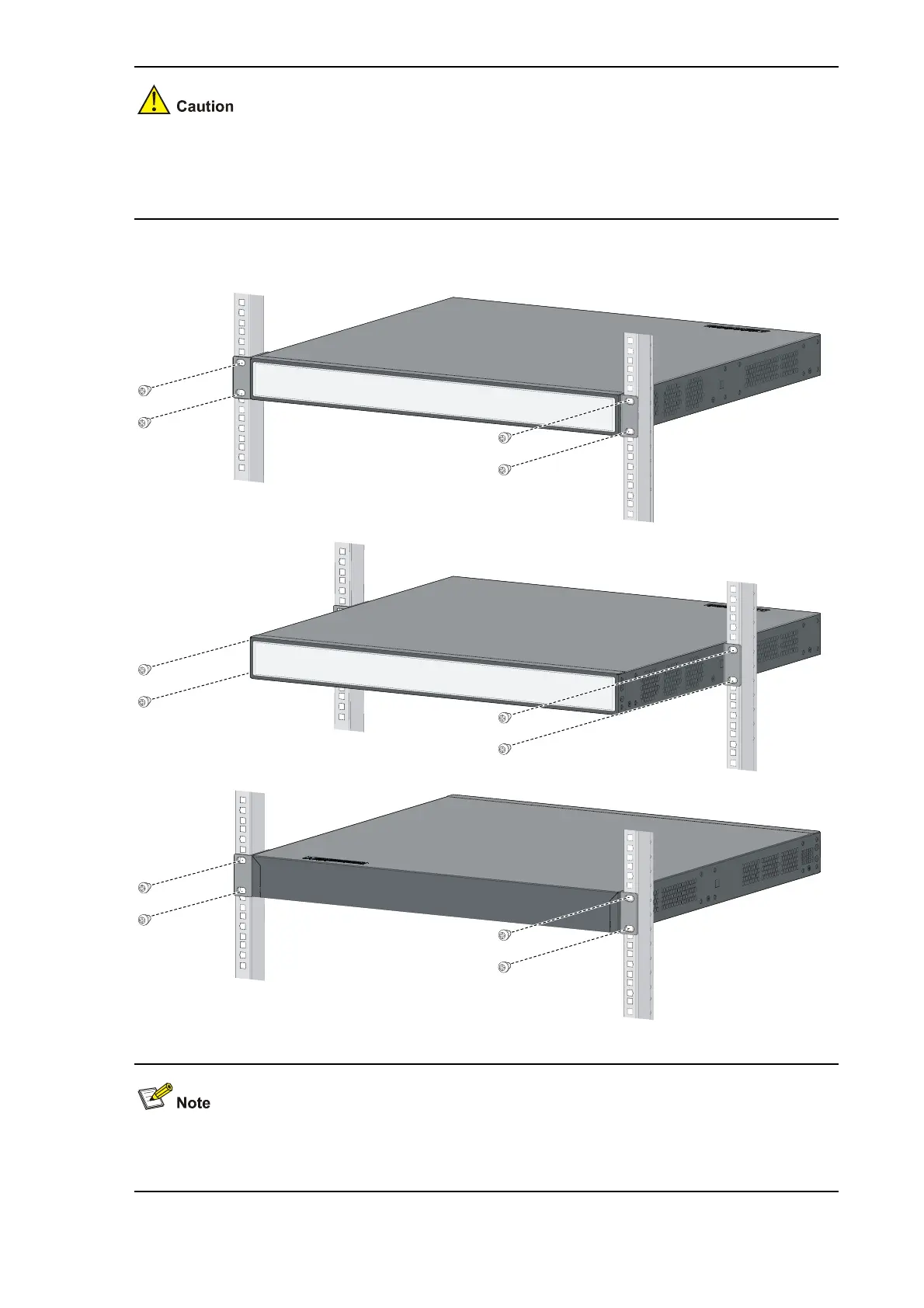3-5
If support trays are provided on the rack, you can mount the switch to the rack with mounting brackets
and trays. Put the switch on the support tray and slide the switch to an appropriate location. Then fix the
mounting brackets.
Figure 3-9 Mount the 3Com Baseline Switch 2928-PWR Plus to a rack
Installation of other 3Com Baseline Switch 2900 Family into a rack is similar to that of the 3Com
Baseline Switch 2928-PWR Plus.