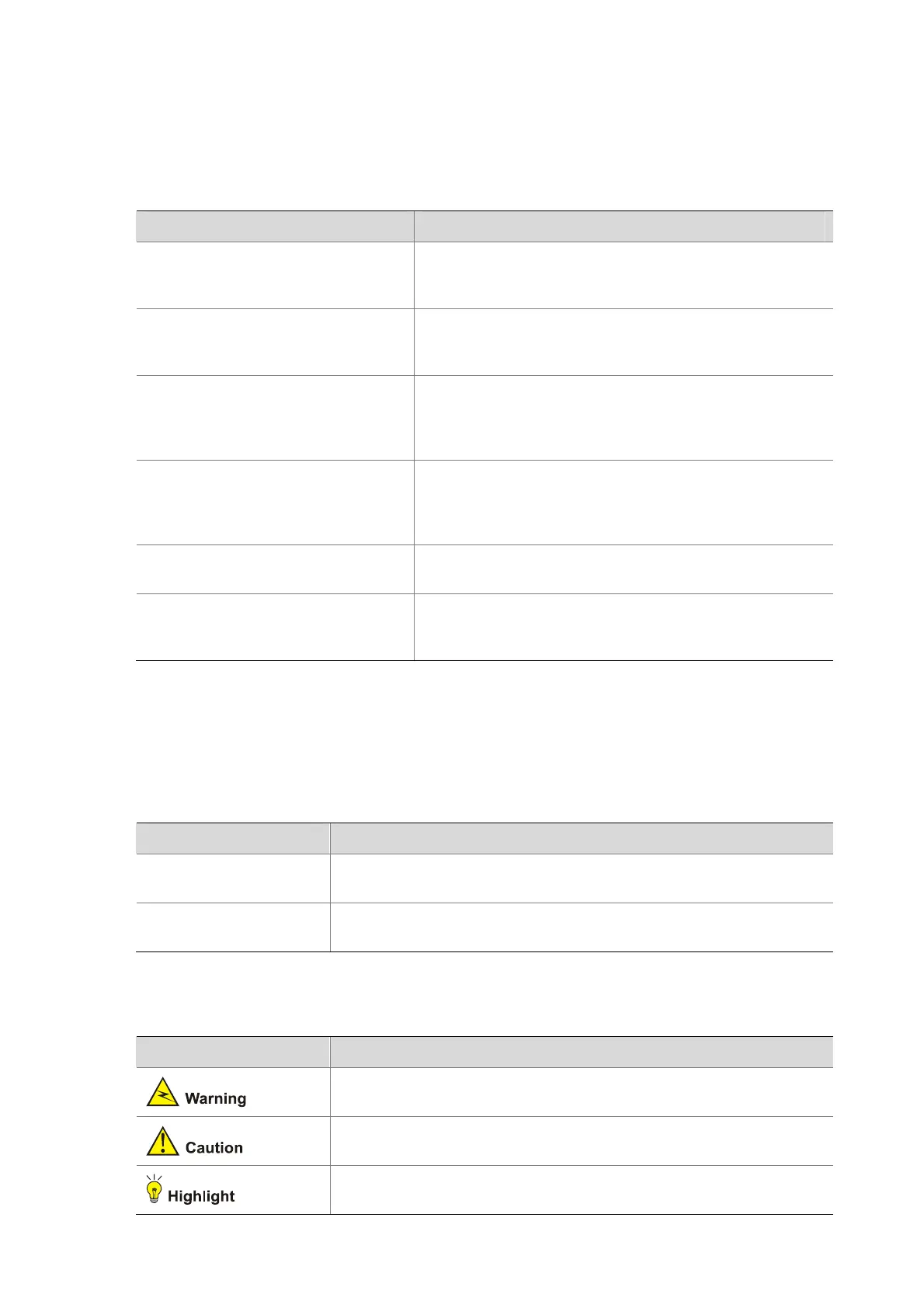About This Manual
Organization
3Com Baseline Switch 2900 Family Getting Started Guide is organized as follows:
Chapter Contents
1 Product Overview
Briefly introduces the appearance, system description, as
well as the features and applications of the 3Com Baseline
Switch 2900 Family.
2 Installation Preparations
Describes the requirements on installation site, the safety
recommendations before and during installation, and the
required tools.
3 Installing a Switch
Covers the procedures for installing the 3Com Baseline
Switch 2900 Family, ground wire connection, power
module installation, interface module installation, and so
on.
4 Initial Power-On
Helps you get familiar with the basic knowledge of how to
boot and configure the 3Com Baseline Switch 2900 Family,
including device startup, power-on, and initialization of
system files, and so on.
5 Loading Software
Introduces how to load Boot ROM and host software for the
3Com Baseline Switch 2900 Family
6 Maintenance and Troubleshooting
Introduces the problems that might occur during the
installation and the booting of the 3Com Baseline Switch
2900 Family and the related solution.
Conventions
The manual uses the following conventions:
GUI conventions
Convention Description
Boldface
Window names, button names, field names, and menu items are in
Boldface. For example, the New User window appears; click OK.
>
Multi-level menus are separated by angle brackets. For example, File >
Create > Folder.
Symbols
Convention Description
Means reader be extremely careful. Improper operation may cause
bodily injury.
Means reader be careful. Improper operation may cause data loss or
damage to equipment.
Means an action or information that needs special attention to ensure
successful configuration or good performance.