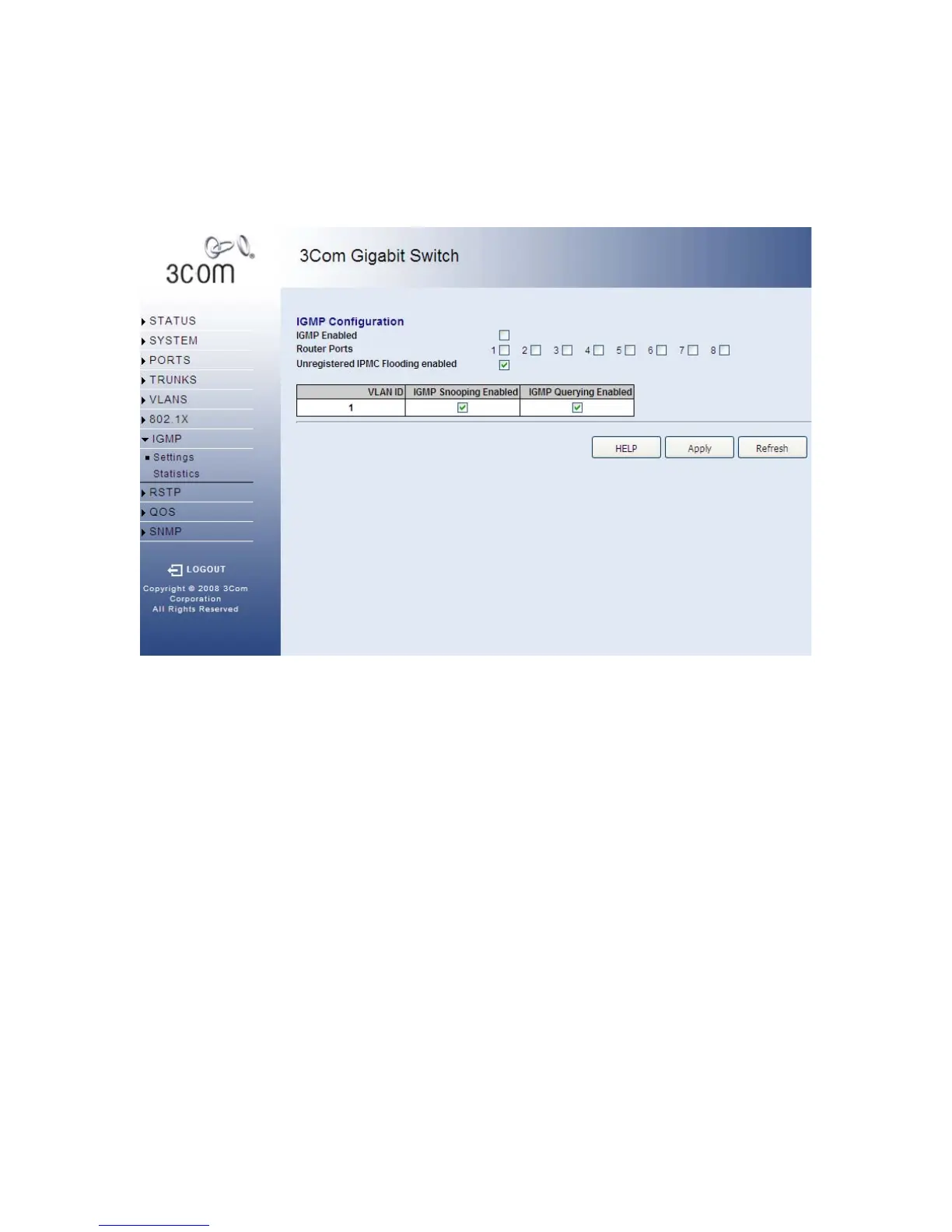54 IGMP Snooping
9 IGMP SNOOPING
9.1 IGMP Settings
This page enables customers to setup the configuration of IGMPSNOOP. IGMPSNOOP monitors
IGMP service requests passing between multicast clients and servers, and dynamically configures
the ports which need to receive the mulitcast traffic. For IGMPV3, basic support for reports only,
Source Multicast not supported.. The page is composed of two tables:
• IGMP Snooping Configuration - Configure global system settings.
• IGMP Snooping VLAN Configuration - Configure VLAN related settings.
There are three main buttons associated with this page:
• HELP - Displays this text.
• APPLY - Updates the switch configuration. No changes are made to the configuration
until this button is pressed.
• REFRESH - Reloads the current page with the latest configuration settings.
9.1.1 IGMP Snooping Configuration
There are three configurable parameters in this table. As follows:
• IGMP Enabled - When enabled, the switch will monitor network traffic to determine
which hosts want to receive multicast traffic.