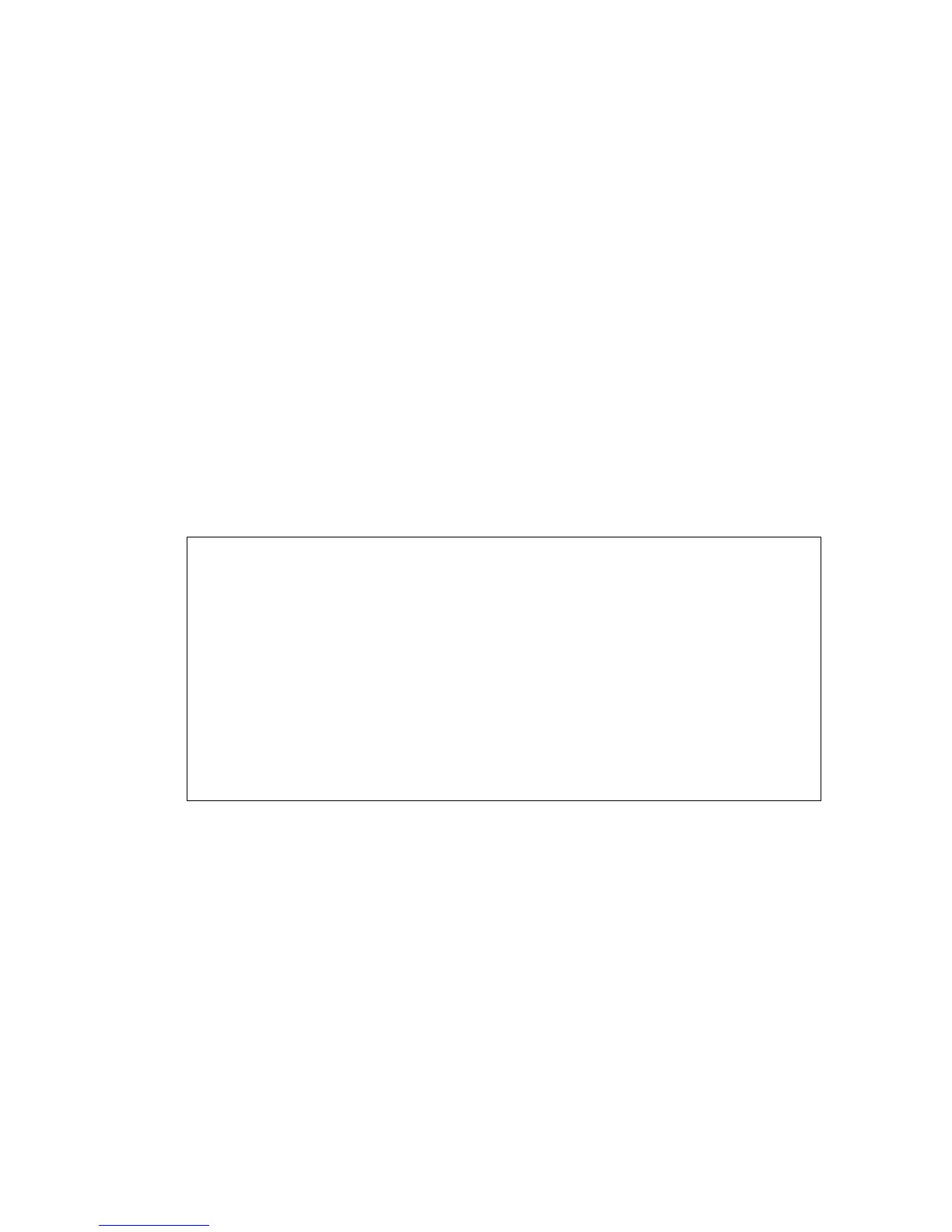78 CLI Reference Guide
?
The ? command displays a list of CLI commands. The list of commands shown depends
on which sub-menu you are currently in. At the top level this command lists the sub-
menus.
Syntax
?
Default Configuration
This command has no default configuration.
User Guidelines
There are no user guidelines for this command.
Example
The following displays the list presented for the ? command:
>?
Commands at top level:
System - System commands
Console - Console commands
IP - IP commands
>
>IP
IP>?
Commands at IP level:
IP Setup [<ipaddress> [<ipmask> [<ipgateway>]]] [<vid>]
IP Status
IP Ping [-n <count>] [-w <timeout>] <ipaddress>
IP Dhcp [enable|disable]
IP tftpget server-ip filename
System Restore Default
The System Restore Default command resets the device configuration to factory
defaults. Adding the keepIP option retains the IP address of the switch.
Syntax
[System] restore default [keep IP]
Parameters
• keep IP – retain the same IP address after returning to factory settings.
Default Configuration