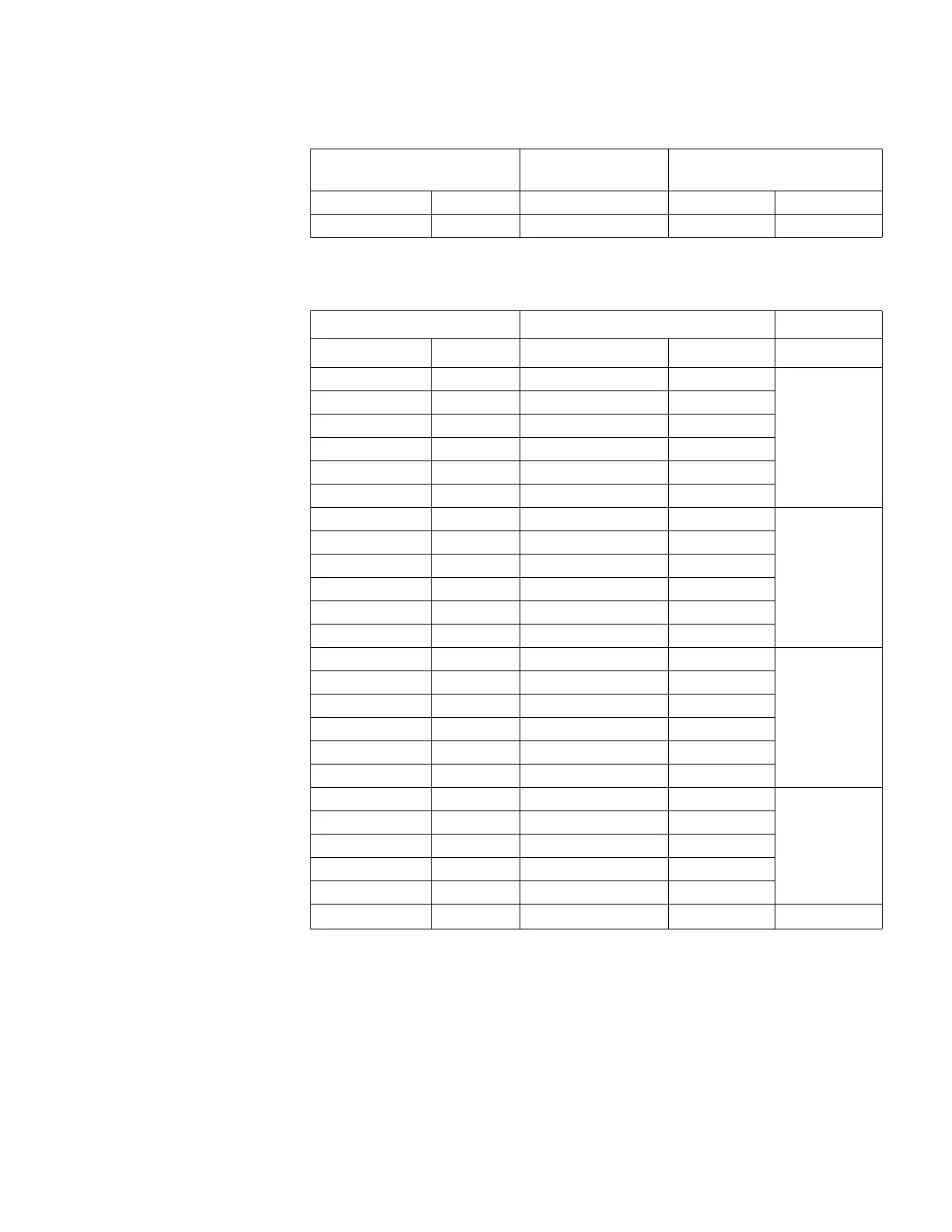Tab le 21 lists 4E1 conversion cable pinouts.
Internal DIP Switches The 4-port E1/CE1/PRI module provides internal DIP switches, and the setting of
DIP switches decides the interface impedance and grounding mode. On the 4-port
E1/CE1/PRI module, DIP switch S4 sets the impedance and grounding mode for
interface 2.
By default, all the DIP switches for the 4-port E1/CE1/PRI module are switched on
so the impedance of the E1 interface is 75-ohm. If you connect a 75-ohm cable,
switch BIT1-8 to ON. If you connect a 120-ohm cable, switch BIT1-8 to OFF.
Personnel who haven’t received training should not change the position of DIP
switch.
15 Rx Ring Rx Ring 5 Rx Ring
7 Rx Shield - 6 Rx Shield
Table 21 4E1 Conversion Cable Pinouts
DB25 DB15 Serial number
Pinout Signal Pinout Signal
2 TxR4 2 TxRing 4
16 RxSD4 7 RxShield
14 RxT4 8 RxTip
1 TxT4 9 TxTip
3 TxSD4 10 TxShield
15 RxR4 15 RxRing
0 TxR3 2 TxRing 3
19 RxSD3 7 RxShield
17 RxT3 8 RxTip
4 TxT3 9 TxTip
6 TxSD3 10 TxShield
18 RxR3 15 RxRing
0 TxR2 2 TxRing 2
22 RxSD2 7 RxShield
20 RxT2 8 RxTip
8 TxT2 9 TxTip
10 TxSD2 10 TxShield
21 RxR2 15 RxRing
12 TxR1 2 TxRing 1
25 RxSD1 7 RxShield
23 RxT1 8 RxTip
11 TxT1 9 TxTip
13 TxSD1 10 TxShield
24 RxR1 15 RxRing
Table 20 E1 Cable Pinouts (continued)
DB15
BNC (75-ohm coaxial
cable)
RJ-45 (120-ohm twisted pair)
3Com Router Release Notes for V1.20
