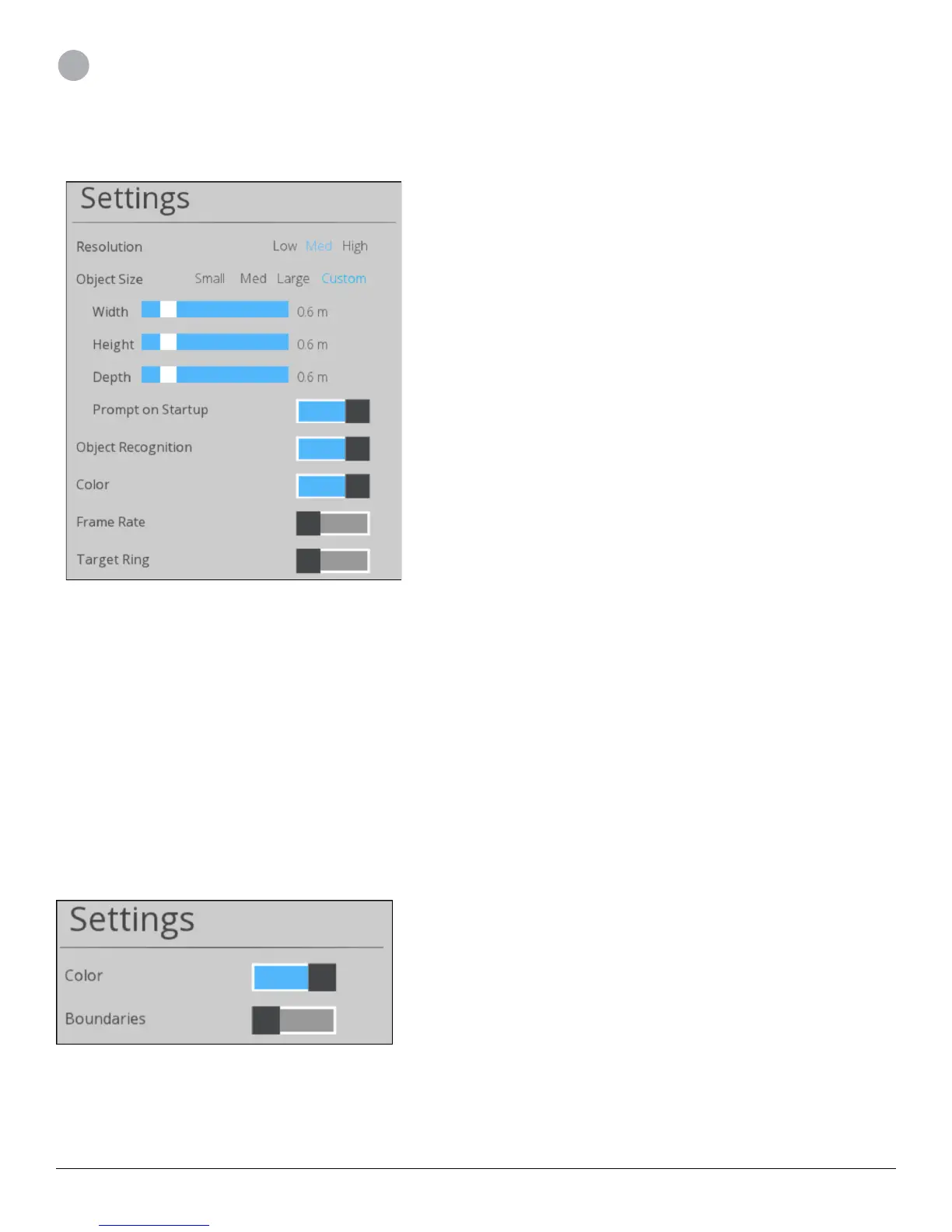3D Systems, Inc.
11
5 SCANNER SETTINGS
SCAN SETTINGS
Modify any scan settings to change the output accordingly.
• Resolution - determines the density of the scan data acquired; higher resolution will yield denser scans, but can slow down the
capture speed.
• Object Size - determines the size of the scan volume; you can specify this according to the size of the object you are scanning.
▪ When Custom is selected, you can specify Width, Height, and Depth values.
▪ Prompt on Startup - you can toggle the object selection screen on or off at startup.
• Object Recognition - attempts to automatically identify and highlight the object you are scanning. The scan data will automatically
be cropped to remove everything but the identied object.
• Color - toggles the acquisition of color from the scanner.
• Frame Rate - toggles the on-screen display of frames per second (FPS). The FPS value is inversely proportional to the resolution
setting; the higher the resolution, the lower the FPS. The FPS value is informational only.
• Target Ring - toggles the display of the target ring on your screen; it can be useful for keeping the scanner pointed at the center of
the object being scanned.
EDIT AND ENHANCE SETTINGS
Specify any of the following settings during the editing process.
• Color - toggles the display of color on the model.
• Boundaries - toggles highlighting of the boundaries of your scan.
EXPORT SETTINGS
Specify the units of measure for exporting your scan.
5
