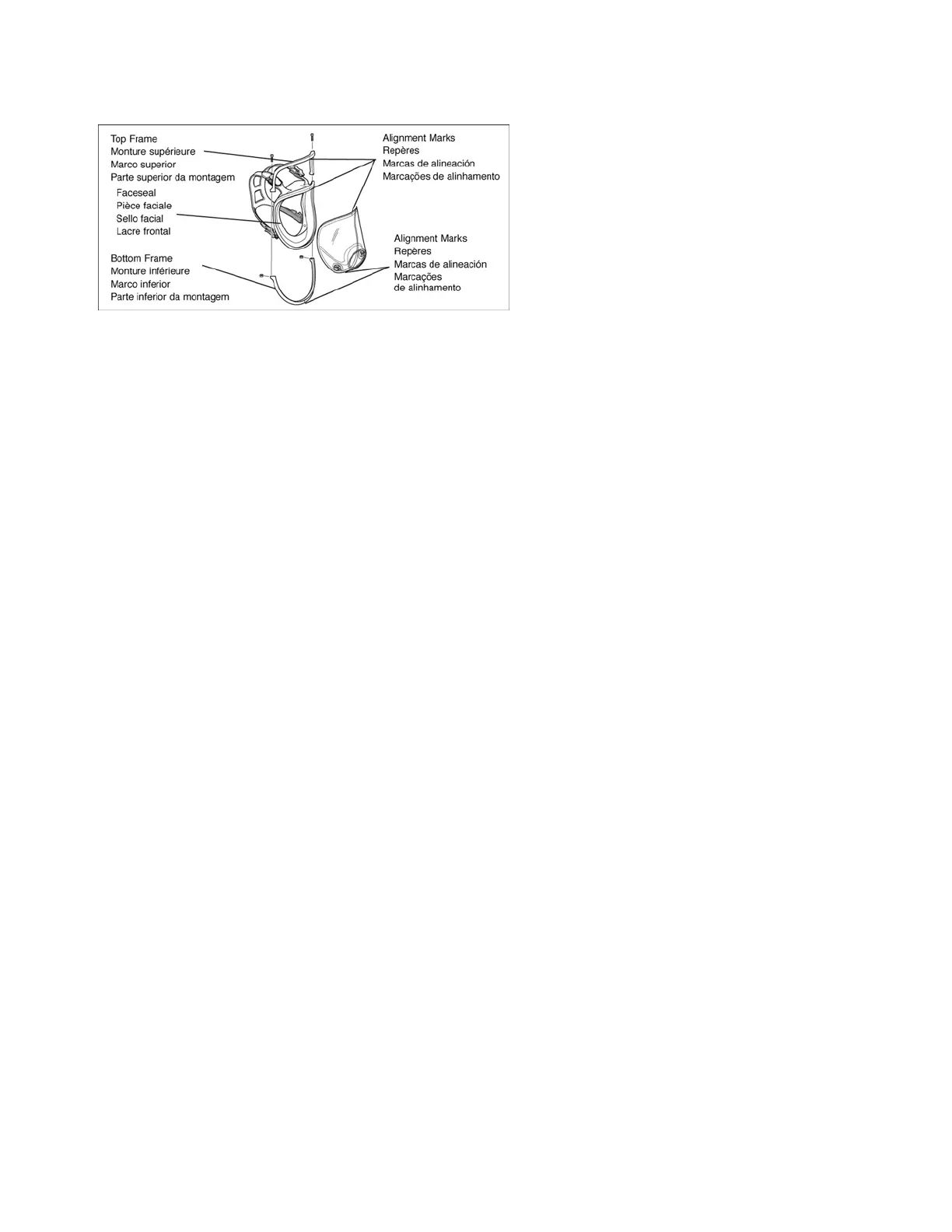Fig. 3
3. Rem
ove the (2) phillips screws from the lens/faceseal frame. Pull the frame top and bottom away from
faceseal.
4. Remove faceseal from lens.
5.
Place new lens and faceseal together aligning marks at top and bottom. Position top and bottom frame,
again aligning marks top and bottom. (Fig. 3) Install and securely tighten screws. Make certain
alignment marks are properly aligned top and bottom with all components.
6. Install center adapter assembly.
7. Replace nose cup assembly.
