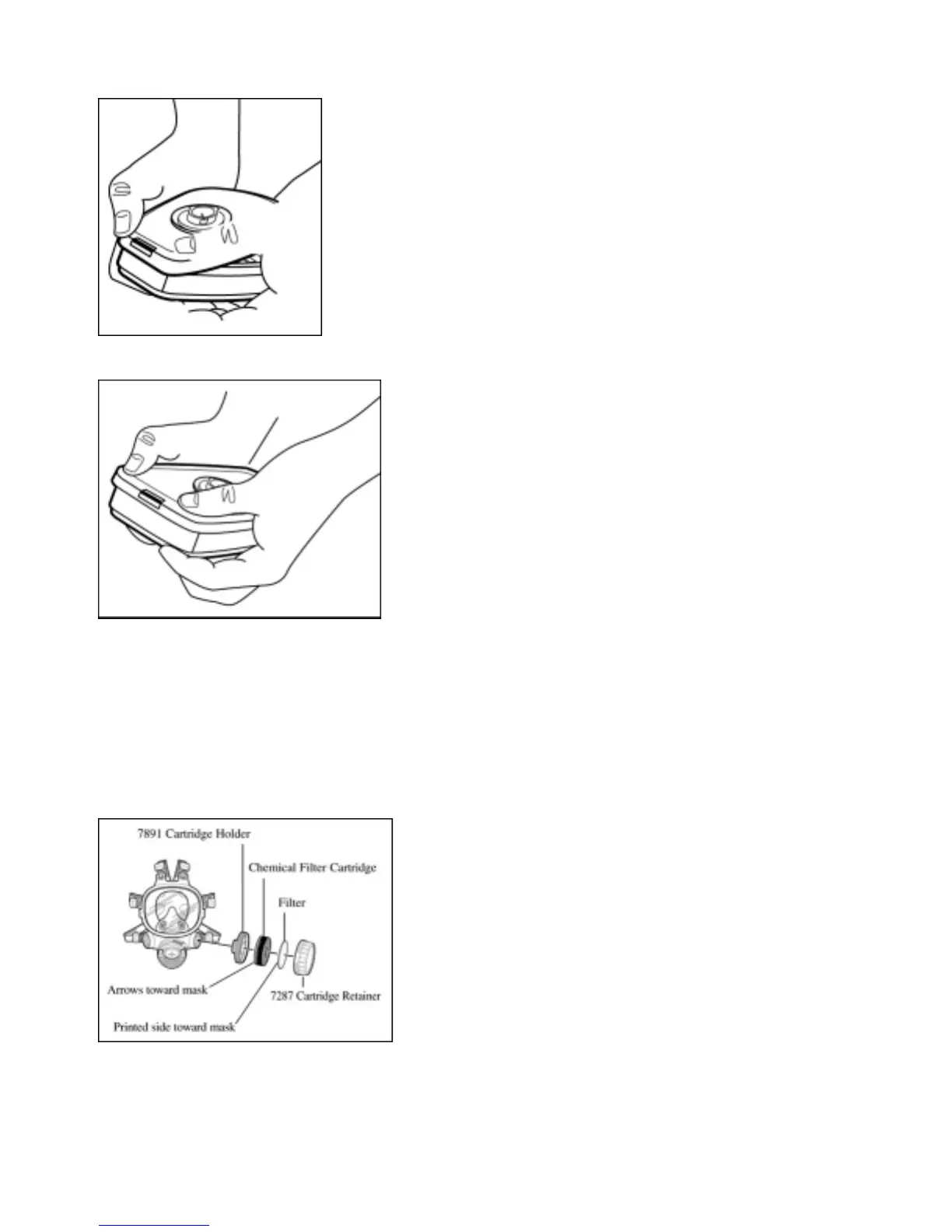11
Fig. 5
Fig. 6
3M™ 2000 Series and Filters 7093/3M™ Adapter Assembly 502
Place filter onto the filter holder so that filter comes into even contact with gasket. Twist clockwise one
quarter, turn until it is firmly seated and filter cannot be turned further. Repeat for second filter.
Note: The adapter assembly 502, once installed on a 3M
TM
6000 Series Cartridge, is not to be removed or
reused. Removal and reuse may result in leakage over exposure, sickness or death.
Fig. 7
3M™ 7000 Series Retainers, Filters, and Cartridges
