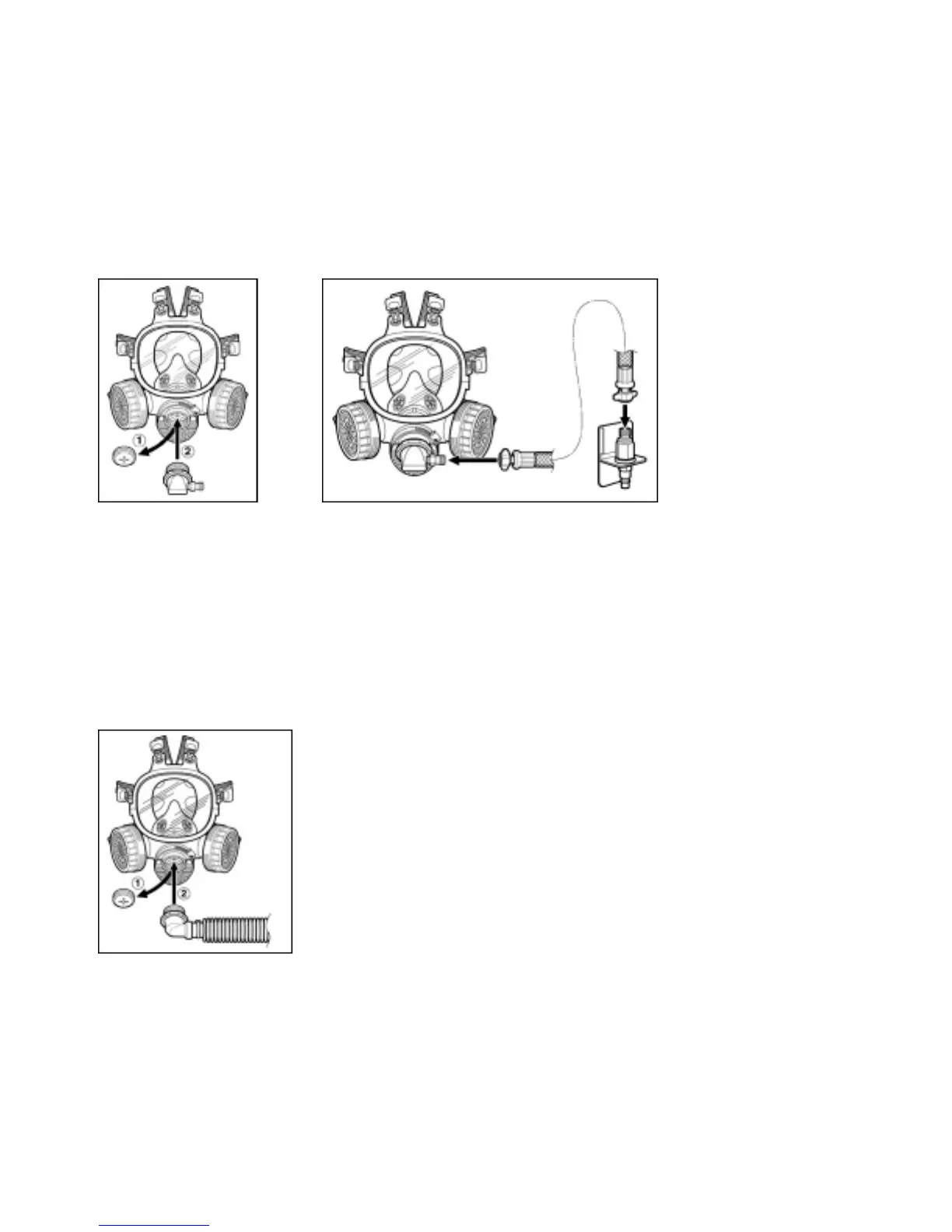13
3M
TM
Airline/Air-Purifying Assembly
If required, attach 3M
TM
2000, 6000 or 7000 Series Cartridges/Filters according to previous instructions.
If cartridges/filters are not required, remove Adapters 701 or Cartridge Holders 7891. Screw 3M™ Full
Face Plugs 7890 into both sides of the facepiece.
3M
TM
Breathing Tube Assembly W-3188
1. Remove 3M
TM
Full Face Plug 7890 and screw in 3M
TM
Adapter W-3187 into center opening. (Fig. 9)
Fig. 9 Fig. 10
2. Connect 3M
TM
Breathing Tube W-3188 to adapter. (Fig. 10)
3. Connect 3M
TM
Breathing Tube W-3188 to air regulator valve. (Fig. 10)
4. Check all attachments for secureness. See User Instructions included with air regulating valves for
further information.
3M
TM
Breathing Tube Assembly W-3264
1. Remove Full Face Plug 7890 and screw in 3M
TM
Breathing Adapter Tube W-3264 into center opening.
(Fig. 11)
Fig. 11
2. Connect the other end of breathing tube to either the 3M
TM
W-2909CV (high pressure) or 3M
TM
W-3032CV Regulator and secure with clamp. (Fig. 12)
