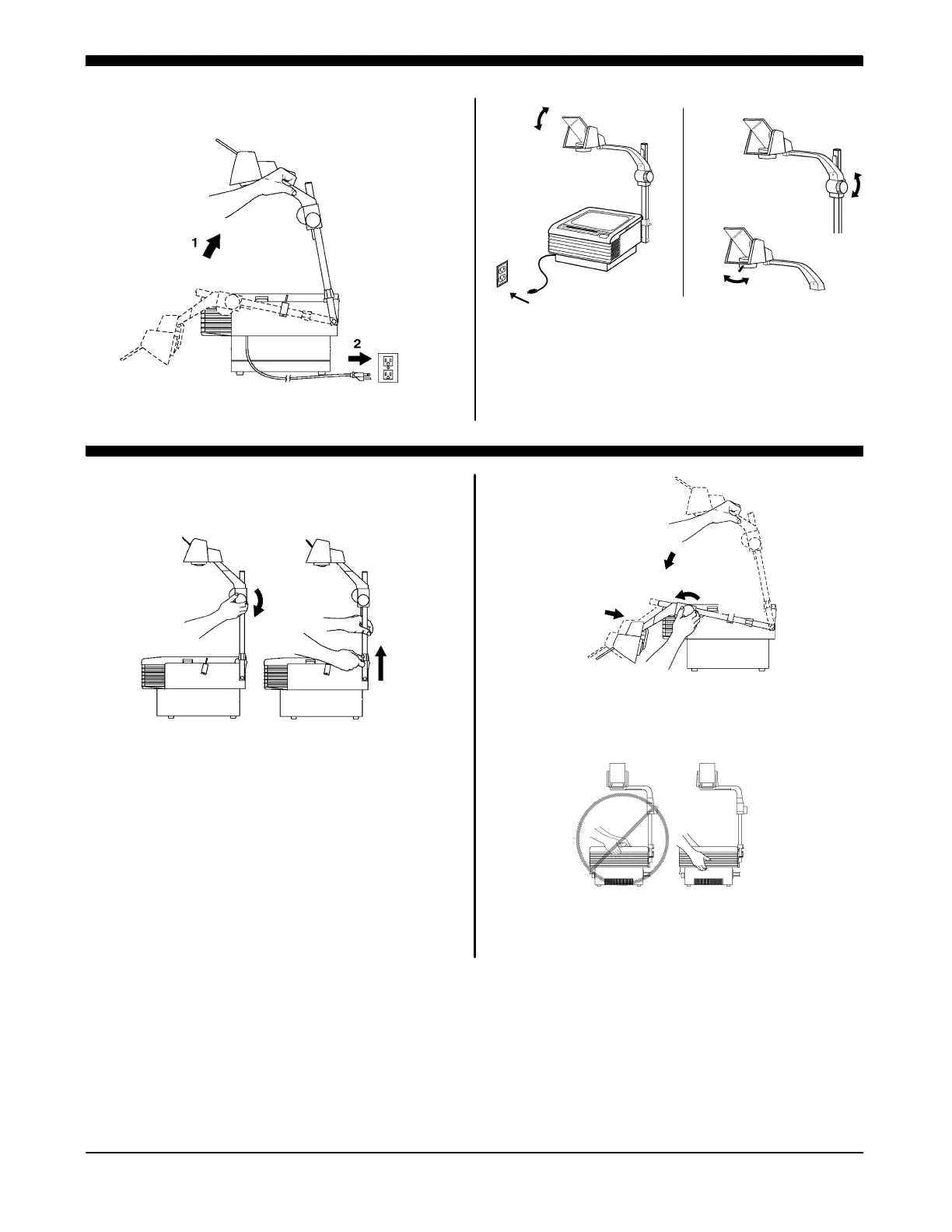Page 2
3M 9000 Series Operator’s Guide
Set Up
1. Raise the post until it locks into place.
(9550)
A
B
2. Plug in power cord and turn on. Adjust image to
screen elevation (A).
3. Focus the projected image (B).
Fold Down
A
B
1. Raise projection head (A) up to the maximum
(except 9550).
2. Release the post lock (B).
3. Fold down the post. Secure the post in post
cradle.
4. Rotate focus knob to minimum (except 9550).
5. Hold to lift projector.
