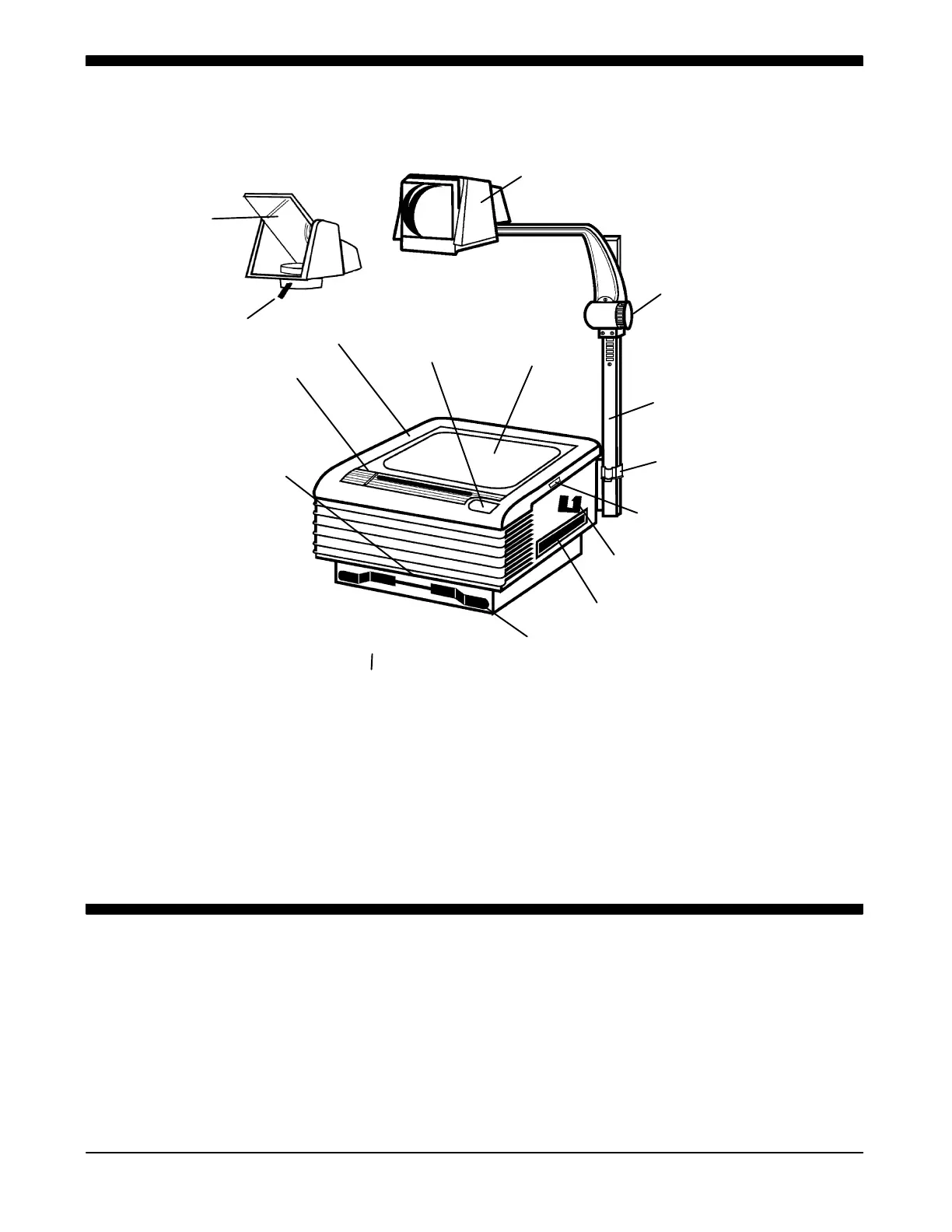Page 1
3M 9000 Series Operator’s Guide
Product Description/Features
Front View
2
3
9550
13
9080, 9085,
9100, 9200
6
9080, 9085,
9100, 9200,
9550
10
11
12
4
3 9050, 9060, 9061,
9070, 9075, 9076,
9080, 9085, 9100,
9200
1 9060, 9061, 9070, 9075, 9076,
9080 (U.S. only), 9085, 9100
7
14 9060, 9070, 9075, 9076, 9080,
9085, 9100, 9200, 9550
9
8 9200, 9550
Electrical: 120 VAC 60 Hz
5
1. Projection Head
2. Projection Mirror
3. Focus Knob
4. Post Assembly
5. Post Lock
6. Control Panel
a. Lamp Changer
b. High/Low Lamp Switch*
c. Lamp Interlock Switch
7. Post Cradle
8. Carry Handle
9. Top Cover Release
10. Top Cover
11. On/Off Switch
12. Stage
13. Color Tuning Dial
14. Cord Wrap
* On some models, the switch is located inside the top cover.
Service Information
In the U.S. and Canada, please call us for
-- Product information
-- Product assistance
-- Technical assistance
-- Service locations
If you need product assistance or service, contact your dealer or:
800-328-1371
