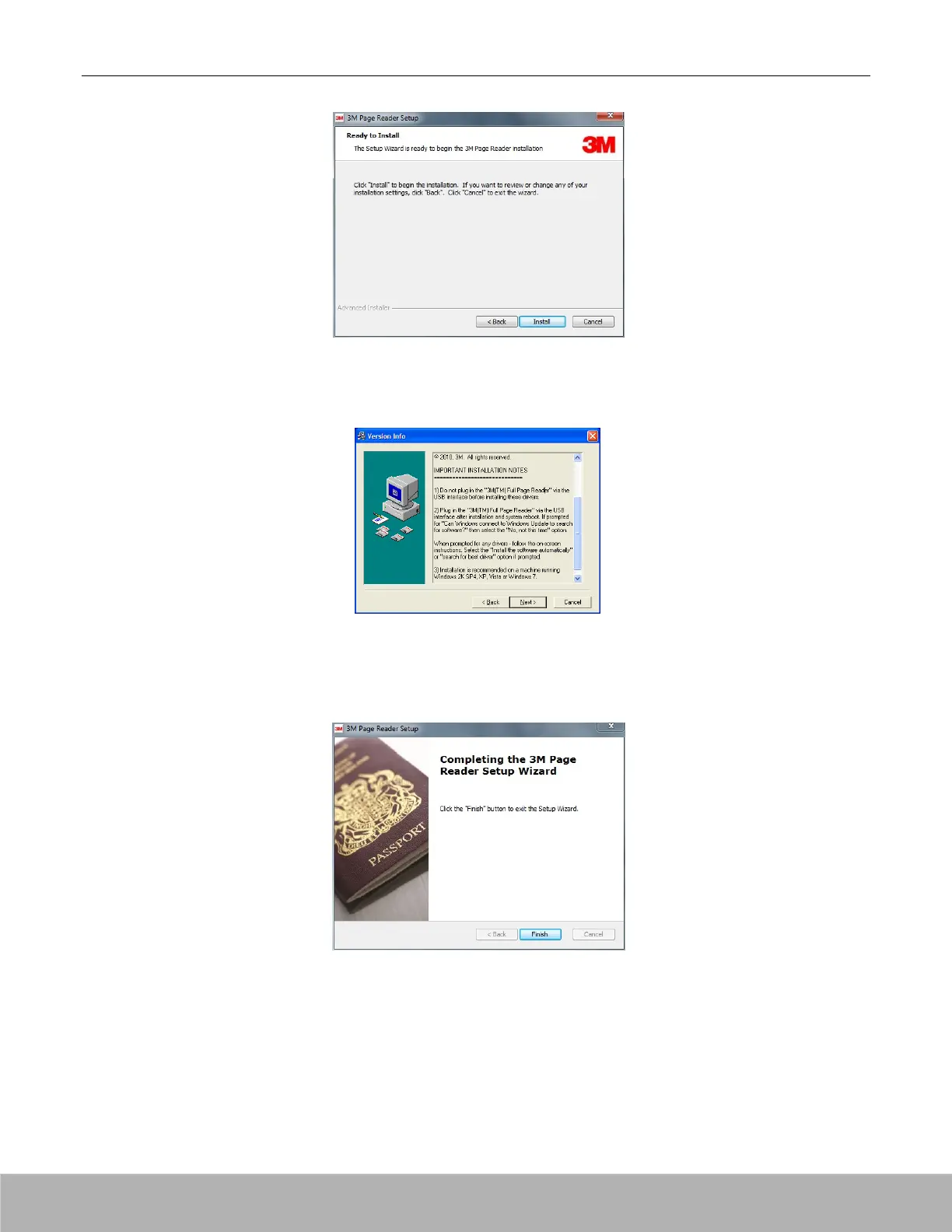3M™ AT9000 MK2 Full Page Reader User Guide Installing the Reader
8. Click install to proceed with the installation.
The wizard installs the software.
A separate installation for the reader device drivers is displayed.
9. Review the installation notes for any specific instructions.
10. Click Next to proceed with the installation.
The device drivers are installed. After the driver installation the final installation page will be
displayed.
11. Click Finish.
The installation of the software and drivers is complete.
Copyright 2018 IDScience Inc. Rev. 20180725
